Wednesday, February 8, 2006
Gmail’s Chat Feature
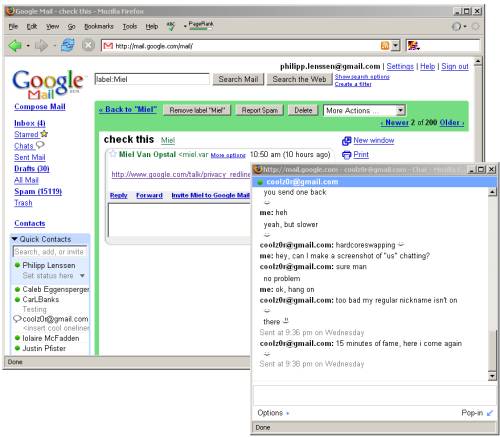
As you may know, Gmail is currently rolling out a new chat feature. It’s like Google Talk, except that it’s browser-based, and integrated right into Gmail. Which makes sense, because Gmail often-times already feels like chat due to its “conversations” view (if the other person has Gmail too, that is).
If you’re unsure whether or not you already have this feature, log-in to your Gmail account. If after logging in you are presented with a full-page help text on the chat feature, then you have it. You will then notice a “Quick Contacts” box to the left side. Basically, that’s your Google Talk contacts list.
You can then hover over a contact name and a small window shows, allowing you to email this person, or start a chat. You can also hover over the contact name in emails to show this window. I found the appearing and disappearing windows a bit confusing at first (they do not seem to be “connected” to any item on the screen, but they’re just floating around freely – also, a lack of shadow makes them harder to understand), but you get used to it after a while. One thing that might annoy you, especially if you “explore the screen with your mouse cursor,” is that the contact window will pop up more often than you want it to.
The chat will start in the bottom right corner of your screen, but you can click on “pop-out” to open it in a new browser window (clicking “pop-in” will put it back into the Gmail main window). The chat works very smoothly – you’d expect that from a desktop application, but for a web application these things aren’t smooth “naturally.” I suppose there’s a lot of your usual Ajax in the background. On a side-note, smileys are converted to small images, though I’m sure Google will revise them sooner or later (they look really weird).
If you activated the chat history feature, then the chat activity at all time is logged and can be accessed in the “chats” section of your Gmail account (unless you click the “off the record” option in chats).
All in all, I really like the new Google chat. Having this on the web is so much more useful than as a desktop installation.
>> More posts
Advertisement
This site unofficially covers Google™ and more with some rights reserved. Join our forum!
