Tuesday, April 11, 2006
Customize Google Talk

CustomizeTalk.com is dedicated to changing the skin or functionality of Google Talk. The various programs promise to...
- Add a boss-key
- Replace default Google Talk sounds
- Show your Winamp track in Talk
- Decode your chat history
- Increase the maximum message size
- Allow for multiple instances of Google Talk to be run
A discussion group covers all the different Google Talk themes. To install a theme like the following by Ph3rny ...
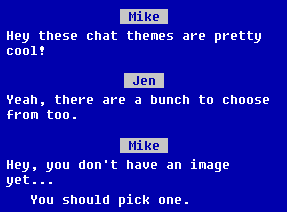
... download the ZIP file. When you unzip it you need to put the folder – which contains the name of the theme (here, “BSOD”) – into this folder:
C:Documents and Settings%user%Local Settings
Application DataGoogleGoogle Talkthemesuserchat
Note that the last folder, “chat”, must be created by you the first time. Also note that the path will be dependent on the language of your OS. Once you copied the theme, you can start Google Talk and go to Settings -> Appearance.
Also take a look at the tutorial to create your own themes... basically, it’s CSS!
[Via Google Talkabout.]
>> More posts
Advertisement
This site unofficially covers Google™ and more with some rights reserved. Join our forum!
