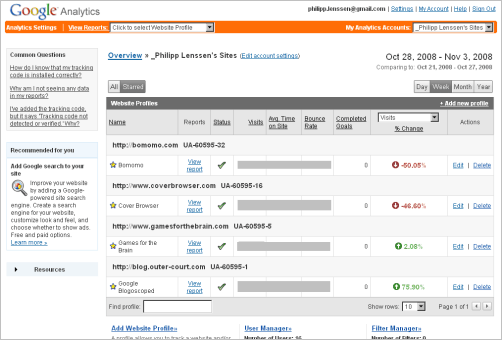Tuesday, November 4, 2008
Google Analytics Changes
Google’s web stats tool Google Analytics is rolling out a new intro page. On the upside, you can now directly see if the traffic to a certain site increased in the last specific time period. A red arrow pointing down means your site’s losing visitors, a green arrow pointing upwards means it gets more. This should be great for spotting sudden peaks, especially on sites which you’re not watching as closely everyday; and sometimes, such peaks may require you to take action.
On the downside, this somewhat crowded interface doesn’t seem to include the option to permalink, because configuring the overview page won’t result in a new URL – it’s all client-side dynamics, meaning your view will be lost as soon as you leave the page. If, for instance, you’d like the overview to contain only starred sites within a time frame of the last week, you’d have to click “Starred” and then “Week” every time.
By now, you may also find Custom Reporting and Advanced Segments in your Analytics account. Also look for a “Visualize” button on top of some report pages, like the Traffic Sources -> Keywords page. This allows you to view the evolution of your numbers, animated over time. Furthermore, Google rolls out AdSense integration for Analytics; they suggest you look out for an invitation link to this feature at the top of your AdSense account. You’ll then supposedly see this feature in Analytics within Content -> AdSense (I don’t have it yet).
Oddly, Analytics was also showing a direct HTML overlay to me when I opened blogoscoped.com just now (displaying click-throughs for certain links and such), even though I didn’t specifically enable this today, and didn’t even have an Analytics window open.
[Thanks Hebbet!]
>> More posts
Advertisement
This site unofficially covers Google™ and more with some rights reserved. Join our forum!