Tuesday, May 25, 2004
Context, Not Navigation
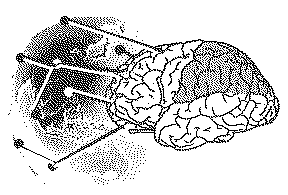
There is no navigation. There is no structure to your website. People don’t care how you categorize what you have to offer. They can not list your web site’s sections. They do not care for hierarchies, do not care to get your metaphors. All they care about is getting what they want. They don’t care about the where either. Mind you using Google, they might already be there.
The user politely arriving at the front door homepage, going through link after link of a carefully crafted navigation, is an invention of developers like us. As Jakob Nielsen said back in 2000, “users look straight at the content and ignore the navigation areas when they scan a new page”.
-
That’s how Wikis work, and the Web was originally intended as giant Wiki by its inventor Tim Berners-Lee. (The “Edit"-button built into the browser, of course, so you don’t need to look for it.) The Wiki navigation is made up of a search engine plus content links.
-
That’s how Blogs work, and the very first What’s New pages the Web had to offer were blogs, too (only they didn’t have that name back then). The links that matter are inline (embedded in the text flow).
History repeats itself
Later on the hierarchical navigation concept entered our lives, and it put importance on where to put something. People made sure to remember the Web is not a magazine, not TV, no radio, book or cinema. What we forgot is the Web is also not your computer’s file system. Still this is how many sites are organized until today.
People tried to put each page in exactly one section, which resembles hiding it in a drawer, only to then break their heads finding the most intuitive label to tag on it. But Web estate is virtual; we can file any document in dozens of places. In fact, using Google, every Web document is filed in unlimited places, each consisting of a user query permutated ad infinitum.
Over-categorization
Don’t get me wrong; as programmer I like the abstract world of categories. I like the idea our brain (what is the Web but a giant brain?) would be made up of hierarchical sections. I like the idea meta data could work (and site navigation is meta data).
It is our belief we see something black moving in the sky and it shrieks and we go Living Being -> Animal -> Bird -> Raven*.
I like the idea, because it’s a clean implementation of information hiding.
But things are easier. We see something black moving in the sky and it shrieks and boom, the brain is already there (our built-in memory retrieval is an amazingly fast invention), as we have enough dimensions to fill the coordinates; Black - Sky - Moving - Shrieks -> Raven.
*Or crow, blackbird.
In the beginning was the word: Web retrieval works associative by simple word search; because the brain works flat, and the Web does, and Google does. We list coordinates and the search engine returns a snapshot of this position on the Web. The more coordinates we define, the less virtual space is returned, and the closer we get to the single entity of a Web document. No matter how many categories we invent; like any n-dimensional space our web page’s location is impossible to express in 2 or even 3 dimensions on-screen if we apply traditional methodology.
Context through design
That being said however there is context. This context is what establishes our subconscious relationship with the page we arrive on. We see the Google result, the title, the snippet, and the URL, which was good enough to convince us to give it a try; now there is about a second or two we give individual pages (unless we already know we are where we wanted to go, which is the case only if we had a specific page in mind when searching).
The color scheme and overall design is an indicator of where we are. If it’s black-on-white with blue links and text covering the whole page then it must be some kind of University research, or something very old. When we see amateurish animated images located on Geocities we know not to expect too much validated facts here. When we see a Flash animation we might get the feeling this wasn’t updated for a long time. When we see white-on-black, we might be able to find some executables which are not exactly legal. When we see dates and permalinks and dotted lines and elegant design, we might look at a blog. When we see the image of a variety of credit cards, we know it’s a shop; if there are several country flags around, it is a big shop with worldwide reach.
Of course, we might be wrong. This is not about fair judgment but surviving information jungle. Nielsen in 2003 writes: “Information foraging’s most famous concept is information scent: users estimate a given hunt’s likely success from the spoor: assessing whether their path exhibits cues related to the desired outcome.”
Context through links
Another way to establish context and gain trust from visitors is to have others link to your site. Inbound and outbound links determine the neighborhood you build your site in (this is what Google calls PageRank: a high value basically means “good neighborhood”.) Whenever Technorati informs me somebody linked to my blog, I visit my new neighbor.
I also try to follow the backlink path in my mind*; how does a perfect stranger, arriving upon a single piece of information I have to offer, grasp what I have to say... by having no prior knowledge than the one established on the previous site? Often I find myself going back to the page that was linked to and adjust the heading, design, or first paragraph**.
*I also start to read those pages linking to me, and often find something interesting to link to in return. The blogosphere makes the best social network... more natural than Orkut, and more effective.
** This is what programmers call “refactoring”, which is what you do with older code when you realize the new one that has been added requires optimization of existing modules. It is the work of a gardener.
The first rule for forcing yourself to provide context is to assume the reader does not know anything about your site, and a single page within it. This will have you be very concise what it is you are talking about. (A positive side-effect is Search Engine Optimization; being verbose offers more food to the Googlebot.)
Context through URLs
Once you realize there is no navigation, you will also wonder why you must move content into different places. It puts a burden on visitors. The solution of a single URL where you keep updated content sounds easy enough, and is popular today in the blog format (and traditional news sites). Even though the concept is simple, my own web site suffered the same problem; navigation*.
* It was not until last year (when I was hiding my Google information in updates within a “Tech” section) that I realized this is not the way to do it. In fact I was seeing the potential of blogs relatively late on because I was creating a Content Management System – a Wiki, really – for my old company. Paradoxically this was blinding me to innovation in this area – it’s the dangerous “been there, done that” feeling.
Topic- or person-centric content in one place (along with RSS feeds, permalinks, and all that makes a weblog ring) is the way to build a Web audience. Of course an audience of readers is also the greatest way to get feedback and adjust your output according to it. Now I had a site since 1997; I had hits, but never a group of readers I communicated with. And all because I didn’t realize: there is no navigation.
Yahoo and Plaxo
![[Yahoo]](/files/yahoo.gif)
“Today Plaxo integrates Yahoo’s search engine directly into the Outlook e-mail program. Under the deal with Yahoo, Plaxo will get paid for channeling people to Yahoo’s search engine. The search box will be placed beside a Plaxo icon that sits atop Outlook.
Plaxo will eventually make Web searching possible from individual e-mails, according to [Plaxo’s Todd Masonis]. Ultimately, he wants Plaxo to search individual words within the e-mails. You would click on the word and Plaxo would do a Web search through Yahoo.
``We’re in Outlook, so we’re effectively within the operating system. We can scan words,’’ he said.”
– Matt Marshall, Plaxo, Yahoo make deal on search (Mercury News), May. 24, 2004
Gmail Cartoon
![[Gmail]](/files/gmail.gif)
In 2004, this is how to be popular.
>> More posts
Advertisement
This site unofficially covers Google™ and more with some rights reserved. Join our forum!
