Wednesday, April 20, 2005
Google My Search History
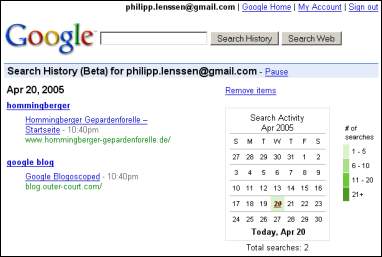
“Ever find what you’re looking for with Google, then promptly forget what you found?”
The Google Labs brewed up My Search History to enable you to “find information you thought you lost.” After you login using your Google Account (e.g., your Gmail login), a search history link will be added to the upper right of the Google.com homepage. Clicking on it reveals the searches you performed lately as well as the result you decided to click on.
A calendar to the right side of your search history page will additionally display the search frequency per day in shades of green, and lets you jump to searches for any day. And if you want to pause the My Search History feature, there’s a pause button (you can also remove single items later on if you want to). Naturally, the recorded history can be accessed from any computer.
All in all, Google has managed to integrate search history very smoothly, although they’re not on new territory (Ask Jeeves and others implemented similar approaches before). As always with Google, there’s a strong focus on usability (you’ll see only the most necessary information on screen). One of the greatest features is that Google’s My Search History enables you to search only the pages you visited. This creates a restricted information space which should work great to retrieve topics you were interested in lately – without having to know the exact right query to bring up these “lost pages.”
And there’s more – from the Google My Search History help:
“We also show you related history over time; you can review everything Google has ever shown you about “apples”, “bass fishing” or “the wizard of oz," for instance, by clicking the “Related history” link next to any search term when it appears.
My Search History also gives you useful info while you’re searching on Google. Next to your search results, you’ll see how many times you’ve visited a certain search result and the last time you viewed it. And if we think it will help you find what you’re looking for, we’ll grab pages you’ve already clicked on and put them above your regular web results.”
Be aware that your Google search history main page contains your last search in the URL (it’s a “prev” parameter). Sites you then click on may thus check their referrer logs to get to know what you were searching for previously, which is a potential privacy issue. Google has been alerted to this.
How do you like the new Google My Search History?
[Thanks Eric Lebeau and David Sanger.]
>> More posts
Advertisement
This site unofficially covers Google™ and more with some rights reserved. Join our forum!
