Thursday, February 16, 2006
Gmail Skins
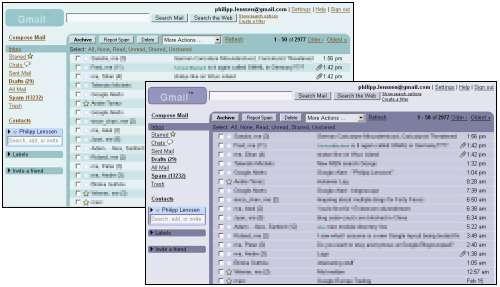
Gmail Skins is a nice Firefox extension allowing you to configure the look of your Gmail. The new release now also works with Gmail’s updated chat features.
To use Gmail Skins, you point Firefox to the installation page and then click on the Download link. After restarting your browser, you can now go to your Gmail inbox. Click “Settings” on the top right, and you’ll see a new tab labeled “Gmail Skins.”

The skin settings dialog
You can now customize the following:
- Select from a wide range of color schemes (like brown, fade, green, pink, plum, orange, gray, white...)
- Switch the Gmail navigation from left to top
- Scroll the navigation panel with the page
- Activate zebra stripes on the inbox (alternate rows will then show in alternate colors)
- Show the attachment preview icon in relation to the file type
- Hide your email address at the top (the “paranoia” setting)
- Hide the “Invite” panel, or hide the footer
Some of the skins cause new usability problems. For example, the new “chat” panel will overlay important buttons when you put the navigation on top in smaller resolutions. At other times, you can still glimpse your old layout while a page is loading. Also, some color schemes don’t allow you to read everything on the screen (e.g. the lemon skin practically hides the letters “Gmail,” and in the slate skin, the “Select all, none...” buttons have a much lower contrast). Other than that, this tool works really well for those who want more customization in their Gmail.
[Thanks Ludwik Trammer.]
>> More posts
Advertisement
This site unofficially covers Google™ and more with some rights reserved. Join our forum!
