Wednesday, June 13, 2007
Googmarklets (Google Bookmarklets)
By Ludwik Trammer
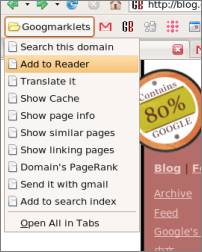
Bookmarklets are short snippets of JavaScript code added to the browser as bookmarks. Every time you open such bookmark it executes its function, usually using information from the currently opened website. Bookmarklets can make daily browsing a lot easier by automating simple tasks. You can find many interesting bookmarklets on Squarefree.com.
Google has an official bookmarklet itself. It's very simple – it displays a dialog box in which the user can provide search terms. It's a little outdated though, in the times when every browser has a search box right in a toolbar. Below you can find ten unofficial Google bookmarklets.
Note: You can install a bookmarklet just by grabbing a link and draging it into your bookmarks toolbar. Those bookmarklets should work across many different browsers, however, they were tested in Firefox 2 and Opera 9 only. (Note that in case you're reading this from an RSS reader which strips JavaScript, you need to visit the original post.)
1. Add to Reader
Adds the current website's feed to Googe Reader/ iGoogle. Note: Site has to have RSS feed and support for feed autodiscovery (in other words a little RSS icon in the browser's address bar).
2. Translate it
Translates the current page into English using Google Translate.
3. Search this domain
Asks you for the search term and searches for it in Google within current website's domain only.
4. Search within links
Asks you for the search term and searches for it in Google within pages that are linked from the current page (using Google's new "On the Fly" feature).
5. Show Cache
Shows a version of the current page from the Google Cache.
6. Show similar pages
Shows pages that Google considers similar to the current one.
7. Show linking pages
Shows pages that link to the current one (or rather, some of them).
8. Domain's PageRank
Shows the PageRank for the current domain (using prchecker.info)
9. Send it with Gmail
Opens a mail composing window in Gmail with the current page URL provided in the mail's body, and its title in the mail's subject.
10. Add to search index
Sends the current page's URL for googlebot to check.
>> More posts
Advertisement
This site unofficially covers Google™ and more with some rights reserved. Join our forum!
