Tuesday, July 10, 2007
Putting Google On Your Phone
Reto Meier of the Radioactive Yak blog recently turned his cell phone into a “Google Phone,” and he’ll explain how you can do the same through the different mobile-optimized sites and Java clients Google offers.
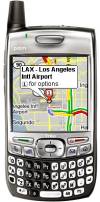
-
An excellent place to start your online mobile adventures. You can select which modules you’d like in your mobile homepage based on your desktop homepage at google.com/ig/cp
I have mine setup to include news, reader, and mail feeds so my iGoogle Mobile page effectively provides shortcuts to the other mobile sites I use.
-
In the US you get the simplest option using Google Mobile Blogging. Outside the US (and Americans with unsupported providers) it’s just as easy using Shozu. Download and install the Shozu client and add ’Blogger’ as a new destination.
Important: There are two versions of Blogger available on the Shozu site – one specifically mentions it is not compatible with the new Blogger. Keep looking! There’s a new one that does.
Once you’ve installed the phone client and added Blogger as a destination you can send any picture as a new blog entry on Blogger. When you send, Shozu will let you set a post title and add some blog text. Your formatting options are limited, but it’s a perfect way to blog on the road.
This is what a blog post from my phone using Shozu looks like. No post-editing was done.
If it’s a text post your after, just enable the send-to address in your Blogger settings and add the email address from there to your Gmail contacts.
-
Google Maps (and local search) Java client:
A Java client that shows map or satellite view of most of the world using Google Maps. Includes local search, driving directions, and for select cities even traffic info. Confirmed to work in US, UK, Europe, and Australia – but it should work for any location that Google Maps supports.
Lets you save favorite places for easy reference on the go. If your phone is GPS enabled it’ll put a blue marker on your current position.
-
The Google mobile calendar site will let you view your Google calendars in agenda mode. It lets you select which calendars you want to include as well as specific event details and adding new events but lacks the ability to modify or delete events.
Alternatively if you’re lucky enough to have a compatible phone, GooSync will synchronize your Google Calendar with your phone’s native calendar for the low-low price of nothing. It supports updates, alarms, and two-way syncing. For a small subscription they support syncing to multiple calendars.
-
Picasa since a while has a mobile version that lets you view your albums. To upload images, Shozu provide an excellent free Java applet that’s available for most Java enabled phones. You’ll need to download their client and configure your account on their web site, as simple as adding ’Picasaweb’ as a destination.
-
What’s a smart phone without email? The Java client is excellent – very fast and supports most Gmail functions. The web interface is good but lacks the bells, whistles, and speed of the Java client. The POP3 settings lose all your Gmail features (like tags, stars) but work natively with your phone’s email program. No push support though.
-
Google Reader mobile (RSS Feed Reader)
An optimized mobile UI for Google Reader. You have to set up your feeds in the desktop version, but then you can read and filter (by star, tag, or feed). I read through the headlines and feed content, starring items I want to follow up when I’m properly online.
-
Shows Google News formatted for your phone. Lets you customize which news sections are visible, then you can expand or collapse whole sections at a time.
-
Newly updated, provides comprehensive mobile search that remembers your location to provide intelligent results for local businesses, movies, and weather.
-
Services Still Required: Gmail Contacts (at the very least provide API access to contacts so someone clever can sync my Gmail contact list with my phone); Google Talk with Voice (I want my voice enabled GTalk client straight from Google. Bandwidth be damned!); Google Docs & Spreadsheets (my phone has a built in Excel, Word, and PDF viewer – I’d love it if I could view and edit my Google Docs and Spreadsheets. Maybe someone out there can write a service to sync my phone’s Todo list with a Google spreadsheet?); Google Groups (please Google, give me a way to access them on my phone).
What else is missing?
>> More posts
Advertisement
This site unofficially covers Google™ and more with some rights reserved. Join our forum!
