Tuesday, August 7, 2007
Pick Your YouTube Preview Picture
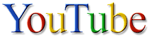
YouTube now* allows you to choose the preview image that shows before an embedded video is played. You don’t have unlimited choice (and you can’t upload your own picture), but you’ll pick from selections offered by YouTube instead.
To try this out, login to YouTube and click the “Edit video info” button next to a video. You will now see a “video still” option where you can click on any of the 3 stills, and save the setting, for that still to be used (YouTube warns your settings may take up to 6 hours to roll-out).
*They just announced this, though several commenters in the announcement said the feature had been around for a while.
[Thanks Haochi!]
>> More posts
Advertisement
This site unofficially covers Google™ and more with some rights reserved. Join our forum!
