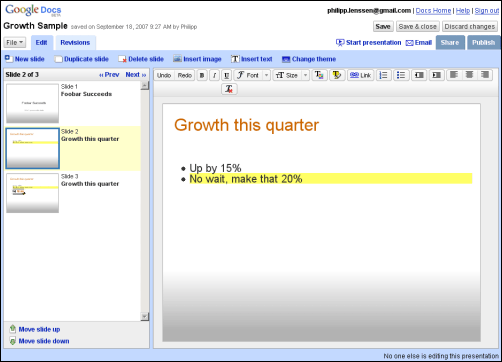Tuesday, September 18, 2007
Google Presentations Released
CEO Eric Schmidt promised an online PowerPoint-style application for this summer, and as summer ends in a couple of days, a lot of people eagerly awaited this addition to the “Google office” this week. And today, indeed Google Presentations launched as part of Google Docs & Spreadsheets... or now just “Google Docs,” as some of the logos already read. If you have a Google Account you can go start a presentation by clicking New -> Presentation, or by switching to the Upload tab to convert an existing PPT file. For those who don’t have a Google Account yet (can’t be too many left I figure), there’s now another reason to get one, and perhaps the right time to ponder switching away from the Microsoft Office suite or Open Office.
Google Presentations features
The first impression is that Google Presentations does all it’s supposed to do (and without resorting to Java or Flash, at least judging by the parts I checked – it’s DHTML/ Ajax technology). You can add a new slide and then edit it in a myriad of ways:
- Add text, lists, links
- Change the formatting (bold, italics, underline), the font family, the font colors
- Change alignments
- Insert images
- Change the theme (which includes font styles, the background picture and so on)
- ... and more
Every element on a slide can later be freely moved around, be edited again, or resized. Editing and moving is ever-slightly sluggish compared to Microsoft PowerPoint on the same computer during my tests, but nothing that would get in your way or be frustrating. Compared to PowerPoint, the interface is also refreshingly simple, which is good for those of us who don’t live and breathe presentation tools but just want to get something done quickly.
Additional to all those basic “PowerPoint clone” features, this being a web application brings a couple of interesting other possibilities. For one thing, there’s the Share tab which you may already be used to from Google documents and Google spreadsheets. In this tab you can pick a list of collaborators and assign different rights. Everyone with the necessary rights will then edit the same document with you, at the same time; your document automatically updates to changes, and an “Also editing now” status label below indicates who’s out there (in the case of two people editing an object at the same time, a conflict message will pop up).
Also, you can hit the Publish tab and make the document available as presentation web page. In that case, a chat box appears to the right of the presentation and allows other people viewing this document to chat with you. While this chat bar can be collapsed, it’s these kind of features – simultaneous editing on the same document, easy document sharing without creating redundant attachments, online discussions while viewing a document – which most obviously set a web application apart from desktop software. And even if you want to move your presentation offline to e.g. send it to others as attachment, you can save it as self-contained ZIP file including all necessary HTML, (obfuscated) JavaScript and CSS files in the bundle.
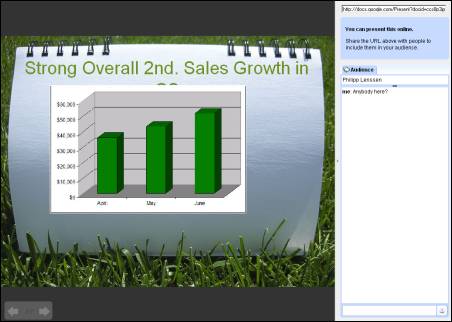
The full-screen presentation mode (supports ugly presentations too!)
Problems with Google office
If you do intend to switch from office suites like Microsoft’s one, there are some caveats to keep in mind. For one thing, Google office is still being built, and it shows. Some interface metaphors are growing and changing and not fully perfected. Sometimes, the sharing features can be confusing and don’t always do exactly what you might predict (for example, if you check the “Collaborators may invite others” box for a document, the document URL – while cryptic – is not Google Account password-protected; imagine you accidentally share a table of contents document with the wrong person, and that this ToC includes links to 100 private team documents, which would all be accidentally shared now too).
Strike this; Google pinged me telling me that’s not the case, and indeed I can’t reproduce it anymore. I tested it once before with the table of contents of Google Office Hacks, which I’m writing with Docs, trying to follow one of the links in the ToC with an uninvited user. But unless Google changed something in the meantime, I made an error during that test, so I take back what I said about sharing confusion! [Thanks Jason!]
At other times, there are some smaller inconsistencies among the three editors for documents, spreadsheets and presentations.
Also, saving is not what you might expect it to be; often a document will be saved even though you never hit the save button, or activated any kind of auto-saving (in the spreadsheets editor this is most clearly disclosed with an “Automatically Saved” message, but auto-saving is also active in the other two editors). “Undoing" actions doesn’t always work – like when performing a text replacement in documents (it’s good that there’s a revision feature). And many advanced features desktop programs have are simply not available. I might have missed it, but didn’t find a simple way to embed a spreadsheet in a presentation, for instance, even though graphs are a natural part of presentations. You might also seriously miss being able to insert editable objects like arrows, or predefined clip arts, into your presentation. Google Presentations specifically also lacks an export function to save a file as PPT.
Balancing pros and cons in comparison to competing tools
As with other Google office tools, the question “is this right for me?” can only be answered with “depends on your needs and wants” right now. In the future months and years Google may update the tools by adding new most-wanted features, but the suite may always lack in terms of sheer options quantity. Personally I prefer web applications though as they are more light-weight (no setup, no feature overload, free) and make it easier to share. I also feel like Microsoft has slightly given up their once strong focus on usability in favor of glamorous interfaces, and their attempts to simplify growingly complex interface – e.g. by automagically hiding certain menu entries – didn’t work well for me so far.
For those who like the web applications style better, the competition may thus be not Microsoft, but web app suites providers like the (neat) Zoho.com. And of course, Google themselves hold the power to destroy their suite’s appeal if they start adding complexity, and bugs. In the web age there won’t be blue screens, but there may be sluggishly loading websites, JavaScript errors, security issues (worst-case scenario: your documents becoming exposed through a Google Account cross-site scripting vulnerability), or “alpha” features which stay in alpha just too long. Let’s see how the Google office grows in the coming years... they’re off to a good start.
[Thanks Jason F., Rachael, DaveB and Bram L.!]
>> More posts
Advertisement
This site unofficially covers Google™ and more with some rights reserved. Join our forum!