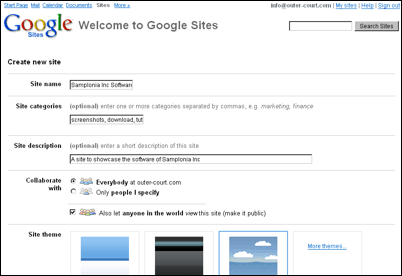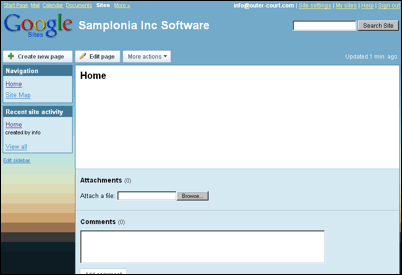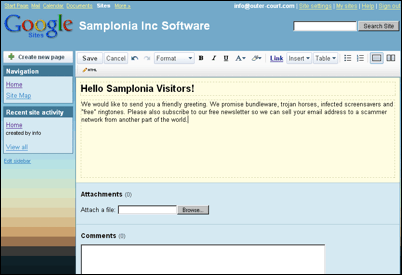Thursday, February 28, 2008
Google Sites Launched
Google released Google Sites, allowing you or a whole team to build websites with documents, photos, presentations and more. This new service, which was spawned from the Google-acquired JotSpot suite, just works with a Google Apps account, though.
If you don’t have a Google Apps account, try signing up for one. If you have one, log-in to your domain management dashboard and click the “Add more services” link, where you can then add Sites.
Creating a site
When you create a site, you’ll first configure site title, topics, theme and more. I’m creating a dummy site for Samplonia Inc’s software downloads. Once saved, the page is (optionally) public on an address like sites.google.com/a/outer-court.com/samplonia....
Editing pages on the site
If you’re logged in to Google as administrator, then you will see an Edit button above pages (among other buttons, none of which appear for normal visitors). Hitting the wiki-style Edit button transforms the page you’re looking at into a what-you-see-is-sort-of-what-you-get editor. Nothing so far is revolutionary as similar content management systems have been around for many years (the press release, in true press release style, makes you think Google just invented the wheel), but the implementation is quite usable.
When you create a new page, you can select from different page types (web page, dashboard, announcements, file cabinet, and list), and each type may have more sub-types (e.g. a list can consist of action items, issues, a unit status, or a custom list). Using a list -> issues page, I’ve created a todo list for the sample site.
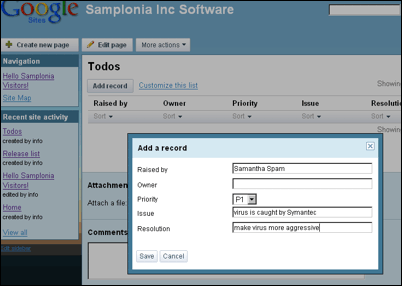
Creating a todo list using the list page type
Many more options are available from Google Sites. There’s:
- the ability for editors in the team to add comments to a page
- the ability to add attachments to a page
- an automated site map, showing the hierarchy of your site’s pages
- an alert feature you can subscribe to, sending you an email when the page changed
- a revision history for pages so you can see what was changed on a page in the past
- the ability to customize the sidebar, e.g. by adding a countdown widget
- a built-in site search which doesn’t include the usual lags of having Googlebot index the site first
- sharing options for the site, with an interface similar to the sharing tab of Google Docs
- customization options for fonts and colors, as well as the ability to change the theme later on
- and more...
Google also presents a couple of use-cases so you can see what can be done with Google Sites.
The feedback so far
Some of the early comments Google Sites received in the forum were mixed. Ben says, “I’m so disappointed that it’s just for creating intranets, and is not after all a replacement for the very basic Google Pages.” He adds: “I also wish it was a public wiki rather than a private wiki – i.e. I wish people could sign-up themselves, without having to be invited, and could view edit history without having to login.”
Beussery notes that Google still seems to be fixing bugs right now. Pau Tomàs comments that Google Sites “needs more integration with the other Google Apps. For example offering a list of the available Docs when inserting into the document instead of having to paste the URL of the doc.” David Mulder wonders why people call Google Sites a wiki, as he considers it more of an “advanced intranet tool”.
Elsewhere at the Google Operating System blog, Simon comments (line breaks removed): “I’ve given Sites a try and it looks as easy as using Blogger. As usual, Google is ’starting simple’ but there’ll be more to come I’m sure. We’ve used Blogger for a community organisation which doesn’t have a lot of web expertise but Sites may be the way to go for collaborative content generation. Meanwhile, I’m wondering if there’s potential for a ’family intranet’.” And Ephilei wonders: “So will this be a total replacement for the Google Page Creator which hasn’t seen an update in about a year?”
Michael Arrington at TechCrunch argues Google Sites is a relaunch of JotSpot which took 16 month. He says it may not be a SharePoint killer yet, but that “Google Apps constitutes 2-3% of Google’s total revenues. Some point soon, its going to start hurting Microsoft.”
[Thanks Jérôme Flipo and everyone in the forum thread!]
>> More posts
Advertisement
This site unofficially covers Google™ and more with some rights reserved. Join our forum!