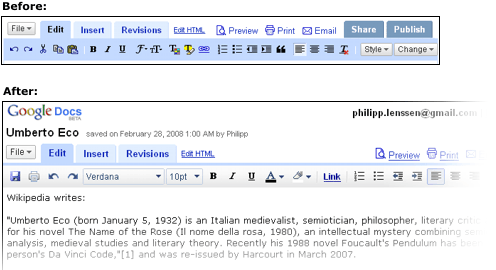Thursday, February 28, 2008
Google Docs Redesign
Parts of Google Docs (Google’s office suite including web-based text editor, spreadsheets and presentations) just received a slight interface revamp. As I’m seeing this on two different computers with two different log-ins, it’s probably not just a limited test, but currently being rolled out for all – do you see it already?
The Google document editor toolbar is one of the most heavily changed parts of the interface. I’m happy Google made some of the buttons easier to recognize. For instance, in the old interface differentiating between the font size vs font family picker always took an extra second or so; same for the font color vs font background color tools, which were easy to confuse.
Also, the document editor save button now moved to the toolbar, with a more traditional disk item. The spellcheck button is now also in the toolbar, moved from its previous position in the bottom right of the editor. The “Also editing now” message – in case there is someone editing along with you when you open the document – moved a bit to the right. Printing is now also available as button, meaning you can print from the file menu, by pressing the button, or by clicking the Print link on top... a little too much, I think.
The Google Presentations editor toolbar and other parts of Google Docs received a rebrush as well.
I kinda like these interface rollout surprises, though that’s also because the design choices made are arguably for the better. As there is no way for you to opt-in to the changes, I wonder how people using this tool everyday would feel once a design revamp makes things worse. With desktop software, at least you can decide whether or not to upgrade to the next version, something not commonly possible in web apps (though it’s not impossible to implement, and has been partly implemented in web apps like Gmail).
[Thanks Jérôme Flipo!]
>> More posts
Advertisement
This site unofficially covers Google™ and more with some rights reserved. Join our forum!