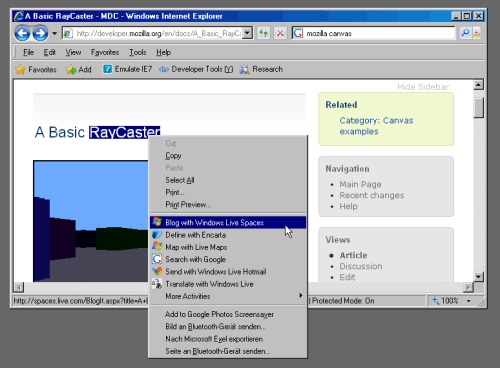Thursday, March 6, 2008
Internet Explorer 8 Beta Is Out
You know you’re installing an important program when you need to reboot your computer to finish the setup. When you need to reboot twice, you know you’re installing something really important. Well, that was what happened when I just installed the new Internet Explorer 8 Beta on Vista.
My first impression is that I still don’t like the interface, which is similar to IE7. This time around, I can remove tabs (as I use multiple windows instead of tabs); this may be new. Some sites I checked still work with IE8, while others contains rendering or behavior bugs. Also, Canvas support still seems to be missing (and IE8 might be breaking ExplorerCanvas, too, at least in the samples I tried), but if anyone knows more, please add a comment. IE8 in general promises to be more standards compliant though, which is a good thing.
One thing that’s interesting is the context-menu, which ties you into a couple of other programs from Microsoft. While Google as search provider was kept from my IE7 settings, look at the other stuff you’re getting when you highlight a word and open the context menu (which you can do both by right-clicking, or by clicking the green arrow which appears once something is highlighted)...
In the list are Blog with (Microsoft) Live Spaces, Define With (MS) Encarta, Map with (MS) Live Maps, and Send with (MS) Hotmail. Luckily, all those items can be removed in the activity options... and the setup didn’t try to get sneaky and switch the default search provider away from Google.
Another thing that seems to be new is the URL coloring. All parts of the URL which aren’t the domain are gray, only the second and top level domains themselves – like “example.com” in “something.example.com/something” – are black. This might be a neat indicator to help defend people from a phishing attack if they don’t know the parts of a URL (say, the site wwwgoogle.com wants their password).
The Developer Tools, accessible from the toolbar, are worth a look as well. You can traverse the HTML Document Object Model as an expand/ collapse list, select specific elements to locate them in the DOM, and display and toggle CSS properties, among other things. (Not sure, but this tool might have been around as a special toolbar download in IE7, too.)
WebSlices on the other hand is a feature available on some sites so far, like Facebook and eBay, which is supposed to let you monitor parts of a page. WebSlices looked a bit like glorified RSS feeds but perhaps I’m missing the point.
All in all, even if I would like the IE8 interface, I don’t see anything that would convince me to switch away from Firefox. What do you all think?
[Via Louis Gray.]
Update: Kirby Witmer comments, “try visiting google maps. Its totally unusable.” Screenshot below... [Thanks Kirby!]
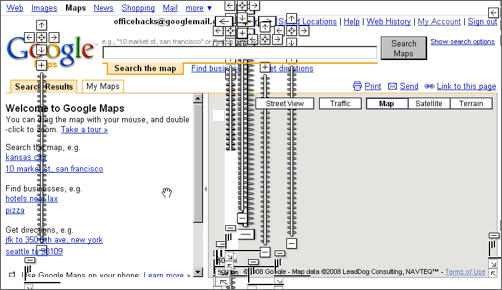
>> More posts
Advertisement
This site unofficially covers Google™ and more with some rights reserved. Join our forum!