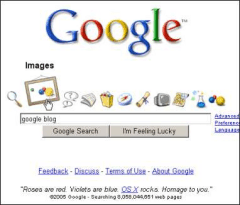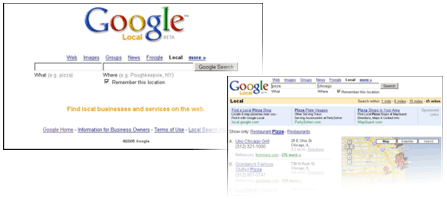Thursday, March 13, 2008
The Lost Features of Google
Google created tons of products in the past. And some of them, they removed again after finding that they didn’t work, required too many resources, didn’t take off, or were overshadowed by legal concerns. Here are some of the “lost” Google services and features.
Whois Searches
Years ago, Google tried allowing you to enter a search like “whois example.com” to find out who registered example.com. Perhaps this feature was open to abuse by automated screenscraping, or perhaps Google just didn’t want to get into the privacy issues connected with this. In any case, it’s no longer available, though it would be really useful. Jon Gales back in January 2004 on the speed removal commented, “This has to be the shortest lived feature of Google’s short history. First saw it on the 7th and last saw it on the 9th,” Well, the record would be beaten by Google X, further below.
Replacements: You can bookmark this whois.net URL in Firefox; afterwards, open the bookmark’s properties via right-clicking it, and in the keyword field, enter “whois”. Now when you type e.g. “whois example.com” into the address bar, you will get to an instant result.
(Also, in theory Subscribed Links are made for custom oneboxes, though a directory search for “whois” doesn’t return anything useful. A search in the iGoogle gadget directory is a little more helpful.)
Google X
Google X of 2005 was a variant of the Google homepage showing an animated navigation, much like Mac is doing. It was even disclaimed to be a Mac OS X homage... and perhaps that’s what got it into troubled trademark waters. Chikai Ohazama’s official announcement of the invention in the Google blog sounded innocent enough ...
I gave it to a few friends in the company, who gave it to their friends, some posted it on their blogs, others sent it around on mailing lists, and it eventually made its way to Marissa Mayer, who liked it enough to say, when do you want to put it up on Labs? So after some spit and polish from some enthusiastic Googlers and the keen eye of the UI team, Google X is here. I hope all of you enjoy it – especially Mac users, who I’m sure will appreciate its lineage.
... but on that very same day, Google X vanished again.
Replacements: Perhaps it’s not a real replacement, but the Google Korea homepage (in the Korean-language version) comes rather close to the original X effect. Added to that, cached copies of the X page are still walking the internet every now and then (and getting cease & desisted by Google every now and then, too).
Google Answers

Google Answers was a paid question & answer service with around 500 researchers worldwide (I also answered there in 2002). Researchers often went to a great length to tackle even low-paid questions, though Google slowly cut off the traffic to the site, perhaps figuring it’s not scalable or something. After a while, they shut down the service completely, and turned the site into an archive.
Replacements: Uclue.com is a great replacement, with many ex-Google researchers on-board. If you want a free service instead, there’s Yahoo Answers (less suited if you’re pressed for time and looking for high-quality answers only, but very social).
The Google SOAP API
SOAP itself, that perhaps for many cases somewhat over-complicated data exchange/ interaction format (competing with dozens of other formats), is used by less and less sites. Originally, you were able to sing up for a free key with Google for their SOAP Search API and then query for results. However, the SOAP API was very unstable in its later life-time and today it’s completely disabled for new sign-ups (though you can continue to use existing keys, if you accept the instability of the API). Part of the reason why Google might have got rid of this service is that it can’t place ads on the target site, because your code fully and easily controls just how to display search results... which is what made the service really neat to use, too.
Replacements: Google suggests you use the AJAX Search API for your site search needs, but unfortunately it’s somewhat inaccessible/ unusable in certain situations (e.g. I’m using it on this site, and it won’t let you use the browser back button when you enter multiple consecutive queries). Yahoo on the other hand offers a nice option for server-side scripts – the Yahoo search web services.
Google Related Links

Google related links was started in April 2006, and cancelled in July 2007. It’s what Google might think of as a service which, thrown to the wall like spaghetti, didn’t stick. What the service did was display a widget box containing tabs like Related, Searches or News. Clicking on a tab showed you a link that was supposed to be contextually relevant to the page the widget was embedded on. Sounds a little bit like AdSense, except nobody got paid for clicks! By now, this service ended... and for all those widgets which may still be included somewhere, a simple Google search box displays instead.
Replacements: Google in 2007 told me, “Through our evaluation of the Labs product, we identified the most compelling functionalities of Related Links and integrated them into new and improved products, like the AJAX Search API and AdSense Link Units.” Perhaps Google gadgets can also be used to spice up your page (at least those gadgets which can be dropped into a web page, which is not the case with all of them), albeit they’re not context-targetted.
Paid Google Videos
“We’re not quite sure what we’re going to get, but we decided we’d try this experiment.”
(Larry Page while announcing Google Video in 2005)
There are a couple of corpses in Google Video’s basement. Like the now discontinued searching for close captions, which was in fact (oddly enough) all the original service ever did. Also at one time, you were able to downloaded DRM’ified, paid videos in the US. Started in January 2006, the service got the CBS Corporation boss Leslie Moonves excited, as he spoke of the ability to “leverage” content to a “new audience” getting “exposure to millions of users.” NBA’s David Stern said Google was nothing short of “revolutionizing the way people access media.”
Well, the paid videos service was shut down roughly 1 1/2 years later... and, in true DRM tradition, you were then not able to playback all those videos you actually acquired (OK, Google was nice enough to give you a 4 days advance notice and a Checkout voucher... though, under pressure, they later somewhat expanded the time period in which your videos worked, and also offered a real refund).
Curious what Google Video and other services looked like 2 years ago? Check out the video museum.
Replacements: PirateBay.org, perhaps (because paid video services will often send you a DRM’ed file which you can’t use in many contexts).
Google RealNames Support

RealNames were one of those dotcom hype inventions that sounded just to good to fail. Founded in 1997, the idea was that instead of typing long and clumsy addresses with double slashes, people would just enter a keyword into the address bar. Google got on-board too, and integrated the RealNames database into the Google search results; if you’d enter a registered RealNames keyword, a kind of onebox would pop up on top of the results. Larry Page back then thought, “The addition of Internet Keywords complements our advanced search technology by giving users the option of using company, product and brand names to navigate to specific web pages.”
For some reason, the RealNames service didn’t take off though – perhaps no one likes having a single company overtake the address bar to make money. Wikipedia explains the RealNames downfall: “RealNames was dependent on maintaining its association with Microsoft that enabled the RealNames service on Microsoft’s web browser. RealNames shut down operations in 2002 following a decision by Microsoft to redirect the 1 billion page views per calendar quarter that RealNames were resolving from the browser address bar into the MSN search engine.” Ouch.
Replacements: Google.com’s feeling-lucky button does pretty much the same, but is scalable, and doesn’t require people to register anywhere. Also, if what the user entered doesn’t seem to be a URL, browsers like Firefox typically connect address bar entries to websites anyway (via Google search, again). Guess that makes Google (and AdWords) the successor to RealNames.
Uncompromising Stance Against Censorship
| “Google does not censor results for any search term. The order and content of our results are completely automated; we do not manipulate our search results by hand. We believe strongly in allowing the democracy of the web to determine the inclusion and ranking of sites in our search results.” | “Document Not Found Sorry, the document you requested is not available. You can visit the main page.” |
“It is Google’s policy not to censor search results. However, in response to local laws, regulations, or policies, we may do so. When we remove search results for these reasons, we display a notice on our search results pages.” |
Actually, Google early on started self-censoring in countries like Germany or France (at least back in 2003). In 2005, Google started to censor some News sources in China (they never disclosed which), and in 2006 expanded this to web search results as well (again, they never disclosed which). People inside and outside the company were and are divided as to whether or not this compromise, as opposed to trying to push for uncensored results, helps Chinese searchers in the long run. Today, many Google or Google partner services, from book search to maps, are partly censored in Google China (and not always with a disclosure on search results).
Replacements: Going to Yahoo or MSN is no alternative if you prefer uncompromising search engines, as they also self-censor (and often, worse). But if you’re in China, you may still be able to use Google.com, or if it’s inaccessible, be able to try a censorship circumvention tool (though there may be risks attached to do doing so).
Google Local
Business look-up service Google Local isn’t really lost – it’s merged with Google Maps. To quote Marissa Mayer, this is Google’s so-called San Angeles/ Los Diego strategy. You take large products and throw them at the wall merge them together “into the biggest possible nucleus” – this, Marissa argues, helps people remember the products a company offers.
Replacements: Google Maps, or one of its many clones.
Google Catalogs
Google Catalogs is a searchable directory of scanned catalog pages. It was always a little quirky, but now seems largely dead... some of the newer catalogs are from 2006, with lots of catalogs from 2002 and beyond still around as well. If you search for “iPhone,” you get a whooping 2 results... which however are errors in character recognition as well as a completely different product, as the catalogs are from years before Apple actually released the product. The special discount offer if you buy a second Ionic Breeze Quadra Silent Air Purifier “by July 31, 2002” might not be that universally useful either.
Replacements: Why use a paper-based catalog if there’s Amazon, eBay, and Google Product Search (the former Froogle)? And then, if Google continues to scan as much as they can get their hands on, perhaps one of these days catalogs will move into the Google Book Search project.
Google Directory
Similar to Google Catalogs, this is a bit of a zombie project (not in the sense of “shoot its brain”, but of half living/ dead). The Google Directory once had a spotlight backlink right from the Google homepage, but today this clone of Open Directory/ dmoz.org data is largely unlinked. It must be one of those rare places where Google.com hosts info on Female Clown Fetishes or Sneezing Fan Fiction.
Replacements: The best replacement for this DMOZ clone is perhaps DMOZ itself, though (search engine optimization aside) interest in any kind of directory has somewhat faded as it’s hard to scale.
Blogger Pro
I was one of those (few?) people who actually paid to use some of Blogger’s premium features back in 2003. Oh well, it got me a hooded sweater with the orange “B” logo when Google announced all pro features are now available for free.
Replacements: Google’s Blogger continues to be occasionally down, I heard (this blog moved from Blogger to a homemade system due to this instability, among other reasons). If you want something more premium, perhaps WordPress, TypePad or Tumblr are for you.
GNS, Google Number Search
Truth be told, I don’t know if this feature still exists. But it’s based on WAP, and as WAP is pretty much dead (for all the right reasons), it may well be discontinued. What did Google Number Search do? According to Google in 2000, “GNS is designed to enable users to enter search queries approximately twice as fast as conventional methods. For example, using the new GNS functionality, a user can spell the word ’super’ by simply typing a 7 for ’s’, 8 for ’u’, and so on. By pressing only five keys (78737), GNS enables a user to search for the word, ’super.’ With conventional input methods, a user would have to press 12 keys (777788733777) for the same word.”
Replacements: Well, GNS sounds like a feature that should be built-in to phones, and it pretty much is, at least since a long time. No replacement needed!
GoogleScout
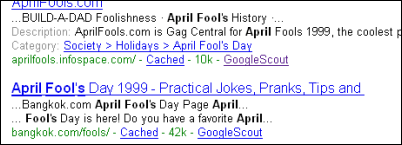
In 1999, Google got rid of its beta and officially launched at www.google.com. The focus of their accompanying press release however wasn’t the new address or the official launch... it was GoogleScout! What was that? Well, clicking the link “GoogleScout” below a search result snippet returned a list of related pages for that URL (if I understand it right, that is... does anyone know of a good video of Google from around 1999/ 2000?).
Replacements: Nowadays, you can click the less extravagantly named “Similar pages” link, still printed below every result snippet.
Google Deskbar
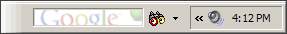
Google Deskbar (screenshot by Google Tutor) was a search box integrated in your operating system taskbar as part of the Google Desktop installation. There was even a Google Deskbar API, and an official help group along with it. This help group is now a ghost forum, with message subjects ranging from “$$$$$$ GET $7000 BY WORKING 2HR A DAY$$$$” to “sexy and hot pics”.
Replacements: Well, one pointer posted in the Deskbar API forum was actually potentially helpful: SmokeyBox, which the author says is “a little application that I created to take the place of the now-defunct Google Deskbar.” Also, you can still download Google Desktop itself, which offers somewhat resembling functionality.
[Thanks Tony!]
Update: The Deskbar is still available as a third-party site download. And in regards to Whois querying, Jay Westerdal of DomainTools and Name Intelligence in a video posted to his blog says: “We’re gonna get integrated with Google the next month, in March, and you’re gonna see the ability to do whois records in Google.” [Thanks Ionut Alex. Chitu and Jean-Marie Le Ray!]
Update 2: Ionut’s older post on lost Google features also includes Google Viewer, Webquotes, Google Compute and Keyboard Shortcuts.
>> More posts
Advertisement
This site unofficially covers Google™ and more with some rights reserved. Join our forum!