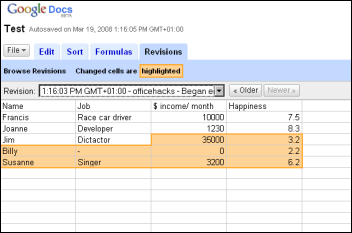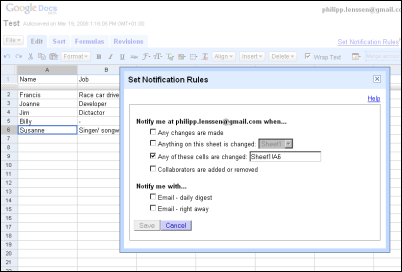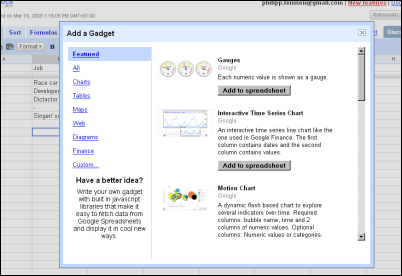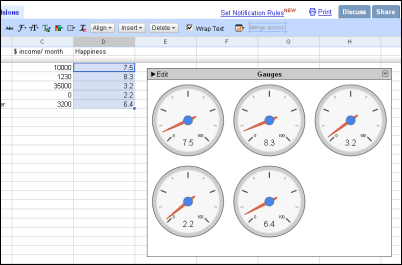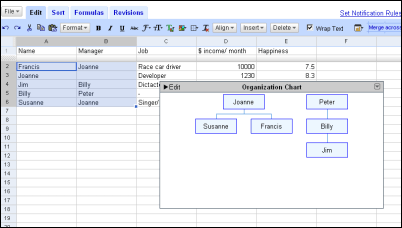Wednesday, March 19, 2008
Google Spreadsheet Gadgets and More
Google Spreadsheets as part of the Google Docs suite added several new features; better revisions comparison through color highlights, change notifications, and a Google spreadsheet gadgets directory. (Auto-completion of values in cells may also be new, I’m not perfectly sure.)
Revisions highlights
Changes of revisions are now highlighted for easier reference; see the Revisions tab. This is especially useful as Google Spreadsheets allows collaboration on the same document among different people. (The Google Docs documents editor too already has comparision highlighting.)
Notifications
Notification rules – see the Set Notification Rules link on top – can automatically send you an alert when the spreadsheet, or a specific cell within it, changes. You can opt to receive a daily mail or a mail as it happens.
Spreadsheet gadgets
You can now add gadgets to the spreadsheet by picking a cell range and then clicking Insert -> Gadget at the top. I’ve pondered a Google Docs feature directory before as this can open up a huge number of interesting options without cluttering the interface. And ... wow, this just boosted Google Spreadsheets into a different league. Currently available gadgets include:
- Motion chart: A Flash-based gadget animates certain numbers over time
- Gauges: Adds gauges (as pictured below) with dials visually indicating the cell values
- Table: Adds grouping and filtering features
- Heatmap: A world map is connected to your cells containing an ISO country code, and then add color of different intensities to the countries
- Web search and image search: Displays a result from Google by searching for your cell value
- Organization chart: Draws a hierarchy based on cells containing names (pictured)
Furthermore you are not restricted to existing gadgets but can develop your own ones. However, the documentation for doing so seems to be still rolled out by Google at the moment. A help entry which Ionut Alex. Chitu points to at his blog explains that the “Gadgets-in-Docs for spreadsheets API” utilizes the existing Google gadget framework, adding a Google Visualization API on top (the link to the Visualization API is broken at the time). Google explains:
Developers using this method should already be familiar with the development of Google Gadgets, and then only need to learn some basic additions provided by the Visualization API. Note that this approach currently only supports one-way interaction with the underlying spreadsheet (reading data)
As an example, take a look at the source for the organization chart gadget.
Once you integrated a gadget in your spreadsheet, you can also open its context menu to push its visualization to Google’s personalized homepage iGoogle, or your own website by using an inline frame embed code Google hands out. The embed code points to gmodules.com for storage, and includes caching, so your data gadget shown off on other sites may not display data changes in perfect real-time.
[Thanks Hebbet!]
Update: The Google Visualization API homepage is live now and includes developer references. [Thanks Ionut!]
>> More posts
Advertisement
This site unofficially covers Google™ and more with some rights reserved. Join our forum!