Friday, May 23, 2008
FriendFeed Adds Rooms
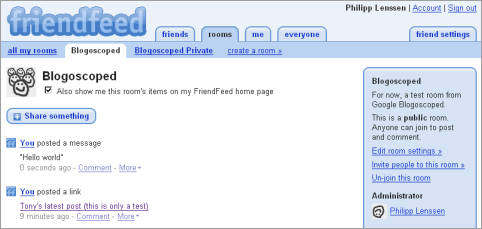
FriendFeed (the social news streamer run by a team of by now seven ex-Google employees) got a new tab on top to create rooms. A room is a public or private area for discussions circling around one topic, group or need. For instance, you could create an invite-only room for discussing a specific work project, adding some other FriendFeed members. Once the room is created via the Room tab and members are invited – the invite box auto-completes names, so it’s quite easy to invite someone – the specific room will be listed as a sub-tab of the Room tab.
Items from a room can also be optionally viewed on your FriendFeed homepage. Should you decide to do this and a shared item from a private room shows, a lock item will be displayed next to it. This new feature also means that when you hit the “Share something” button now, there’s a selection box to select either your main feed or another room. Also, there is now a “Reshare this entry” link in the More menu, which lets you to copy an item you see in Friendfeed to another room.
The rooms feature seems very interesting, and I’m curious how useful it’ll be in the long run, as it’s a bit early to tell. FriendFeed’s Paul Buchheit explains to me that a room “is like a mini-FriendFeed.” Paul says, “We’ve been using it internally and have already found it to be really useful for sharing things with a specific group of people, or for discussing a specific topic.”
Even if you decide to make a room public, it may be a way to create discussions with some distance to the rest of the main FriendFeed stream created around your subscriptions and subscribers; another way to shard your FriendFeed view, and another way to subscribe to news topics. As a potential downside, rooms may also require more user understanding in regards to what is public and what is private on FriendFeed, and could add some confusion here and there as to how the system works... alongside some perhaps small risk people accidentally share something in the wrong channel. On the other hand, when people understand that everything that’s not a private room must therefore be public, it may also clear some debates that previously existed on FriendFeed in regards to whether or not a certain discussion is public.
I’ve just created a private as well as a public Blogoscoped room for (at the moment) testing purposes... feel free to join. Another room, set up by someone at the FriendFeed team, is called FriendFeed news... and there’s also a room to discuss rooms.
>> More posts
Advertisement
This site unofficially covers Google™ and more with some rights reserved. Join our forum!
