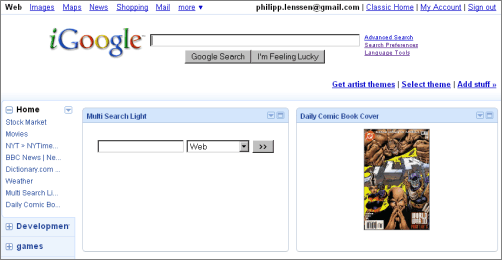Friday, October 17, 2008
New iGoogle Live
Google had been testing a new layout for their personalized homepage since some time. It's now rolled out by default at igoogle.com. The tabs moved from the top to the left-hand side. Gadgets can now be opened in their own maximized view within iGoogle by clicking the (smallish) expand icon in the top right of a gadget.
More room for a gadget means it's possible to add more functionality, so the new Gmail gadget for instance will deliver more full-featured functionality, allowing you to read whole emails, apply actions, and reply*. Gadgets can adapt to the mode they're in so the GoComics widget, for instance, will merely show a single cartoon plus some navigation in medium size... but maximize it, and the widget will have things like a logo, AdSense ads, and previous and next buttons. You can find a couple of gadgets promoted by Google on a special page for that purpose.
In case you can't see the new iGoogle layout, Ionut Alex. Chitu suggests you go to your settings page and switch to "English (US)", and then visit this URL.
If a gadget doesn't provide a special expanded mode, it will still show the expand icon, but clicking it will result in a page where the gadget shares some space with a "You might also like" suggestions box leading to even more gadgets. This also means that if you provide commercial or promotional gadgets and you don't support the "canvas view", your competitor's gadgets may be suggested to the user. Here's a sample XML providing different content depending on the mode:
<?xml version="1.0" encoding="UTF-8" ?> <Module> <ModulePrefs title="My Own Canvas!" /> <Content type="html" view="home"> <![CDATA[ <p style="color: red; font-style: italic"> Oh no this is just too small. </p> ]]> </Content> <Content type="html" view="canvas"> <![CDATA[ <p style="color: green; font-size: 200%"> Heck yeah that's much more space. </p> ]]> </Content> </Module>
On another note, right now I'm getting JavaScript errors when I click on gadgets provided in the navigation of my home tab, and the gadget listed won't show. Otherwise, the new iGoogle layout works here. I guess it's a matter of taste whether you like the new, more all-encompassing "browser within a browser" style. It's one step closer to what might be considered something akin to an operating system desktop, with an application bar that can theoretically hold all kind of Google software, from Gmail to Google Reader or Google Docs. An alternative to such "web OS homepage" comes not only from sites like Netvibes or Pageflakes**, but also from Google themselves: the Google Chrome browser default homepage.
[Thanks Hebbet, WebSonic.nl and Russell Ossendryver!]
*Tony Ruscoe and I in the past found Google XSS security vulnerabilities which allowed one to login to someone else's iGoogle page, and use the Gmail gadget included on that page. The old gadget just allowed reading of the subject and beginning of mails. I wonder if the new iGoogle and its more full-featured Gmail gadget has further protection mechanisms against such XSS issues, should they ever surface again.
**As a disclosure, Pageflakes once advertised on one of my sites.
>> More posts
Advertisement
This site unofficially covers Google™ and more with some rights reserved. Join our forum!