Sunday, October 26, 2008
How to Link to a YouTube Video So It Starts at a Specific Time
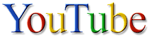
You might already know how to do this for embedded videos, but now here’s how to start a video playing at YouTube.com at a certain point of time – by using a “#t=" at the end of the URL, and then a time in the format of e.g. “1m45s”:
www.youtube.com/watch?v=1bibCui3lFM#t=1m45s
(Google Video had this for years, but it was broken – or becoming unsupported? – more frequently in recent times.)
[Thanks Hebbet, who saw it on TechCrunch!]
>> More posts
Advertisement
Advertisement
This site unofficially covers Google™ and more with some rights reserved. Join our forum!
