Friday, February 20, 2009
Customize the AdSense Font
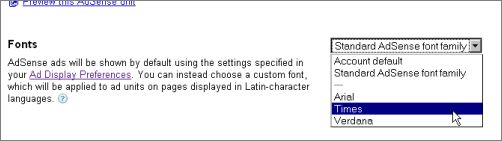

You may wonder what took Google so long, but you can now set AdSense ads to a custom font. You can only choose between Arial, Times New Roman, and Verdana at the moment (and this is restricted to Latin-character languages, Google notes in their blog post). Right now, ads typically default to a non-serif font, and for pages which use a serif font, switching to Times New Roman might allow you to have the ads better blend in to the overall design.
The new fonts option can be seen in a Fonts section when you set up a new ad. For your campaign you can choose your account default (which is configured on your Ad Display Preference page), or the standard AdSense font-family, or any of the three Arial, Times and Verdana.
Note because the ad font will usually be displayed as text in the browser, it depends on the font existing on the client machine, though the three fonts you can currently pick from are very popular web-wide. Something else to keep in mind: some fonts, using the same font size definitions, will appear larger (Verdana) or smaller (Times New Roman) in comparison to Arial.
[Thanks Ionut!]
>> More posts
Advertisement
This site unofficially covers Google™ and more with some rights reserved. Join our forum!
