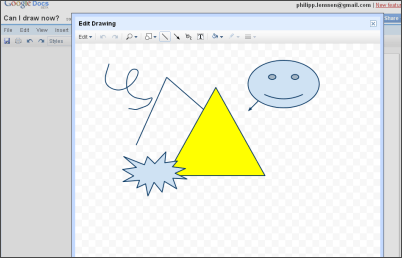Thursday, March 26, 2009
Google Docs Gets a Drawing Program
The Google Docs suite with its text, spreadsheets and presentation editors got a new tool: a vector drawing program. You may remember Tony hinted at this possibility here last month. You can try this feature by opening a new Google Docs document and clicking Insert -> Drawing. This will pop up an on-page window with a drawing canvas to which you can add things like lines, text, arrows, or shapes from a small object selection. The editor works very well, and you can flexibly adjust adjust colors, position, and size. Saving is done by hitting the X in the top right (that might be a bit odd, the first time), and then the drawing is integrated in your document (and can be edited once again later on if you want).
Google in a blog post gives a bit of background:
The team and technology behind Insert Drawing originally came from the startup Tonic Systems, which Google acquired in 2007 [see post]. The drawing feature that we’ve built relies heavily on a relatively new capability in browsers: the ability to render vector graphics. We use the SVG (scalable vector graphics) standard to accomplish this in most browsers and VML (vector markup language) where SVG is not available. Only recently has the performance and ubiquity of such technology enabled us to deliver what we hope is a delightful feature.
Also see a Google employee commenting on the use of Flash vs SVG+VML.
[Thanks TonyB!]
>> More posts
Advertisement
This site unofficially covers Google™ and more with some rights reserved. Join our forum!