Wednesday, May 20, 2009
Translate Your Gmail Inbox Messages With a Click
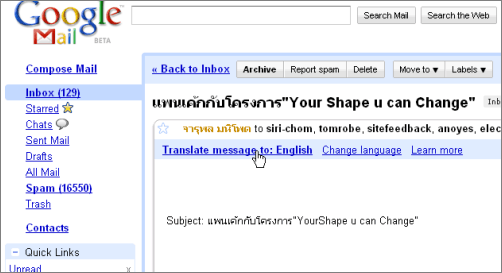
This has got to be my favorite Gmail feature rolled out in the Labs: message translation. Enable it in the Labs settings, and next time you see a mail written in a language other than your own, you can hit the link reading e.g. “Translate message to: English” above, and the message will magically appear in English. (Well, it would be magic to someone from a decade or two ago, even though we start to get used to these things!) To change your default language for this tool, go to the general settings tab, and you’ll find a selection box labeled “Default translation language.”
I wonder if Google will roll this feature out for everyone after initial public testing and feedback-gathering. Some of the Gmail labs “experiments” seem to be too useful to have them be lost in opt-in settings not everyone will see.
These days, translations of texts we don’t understand are often triggered with a click. In the future, as translation quality improves, perhaps instead of having to click to translate, the software could simply add a disclaimer footnote that “this message was auto-translated for you” with a link to the original. It would also not strictly be necessary to always implement this on a per-app level; it could be built into a tool like Google’s Chrome browser, automatically translating every web page you visit, as you visit it. There are two sides to the coin here: on one side, mistranslations can cause misunderstandings, which in turn could cause all kind of misguided actions (admittedly, nothing new in the history of communication). On the other side, there’s potential for a deeper understanding of other cultures, once you’re able to browse the foreign web as if it were your native language one.
[Via Hebbet and Niranjan, who saw it at the Gmail blog.]
>> More posts
Advertisement
This site unofficially covers Google™ and more with some rights reserved. Join our forum!
