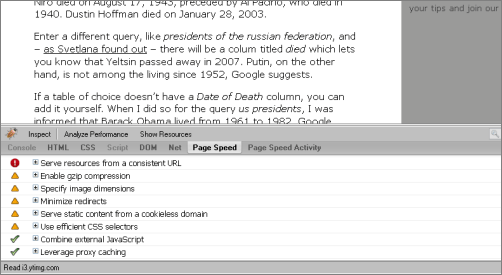Thursday, June 4, 2009
Google’s Page Speed Optimization Add-on
Google has released a Firefox add-on called Page Speed. It integrates with another add-on, Firebug, and is aimed at web developers trying to make their pages faster. “Page Speed is a tool we’ve been using internally to improve the performance of our web pages,” Google writes.
To use this, once you installed Page Speed and restarted Firefox, expand Firebug and switch to the Page Speed tool tab. Move to your page, then click the Analyze Performance button. After a short loading time you’ll be presented with a handy list of things you did right, and things Google thinks you did wrong. The latter can be expanded so you can read up on the help provided in regards to issues like “Leverage browser caching”, “Remove unused CSS”, “Combine external JavaScript” and so on (you can also click on the entry to be taken to a longer explanation). Neat!
Also see YSlow, another Firebug add-on (this time by Yahoo) that “analyzes web pages and suggests ways to improve their performance”.
>> More posts
Advertisement
This site unofficially covers Google™ and more with some rights reserved. Join our forum!