Tuesday, May 2, 2006
Jabber Transports (or How to Connect Google Talk with Any IM)
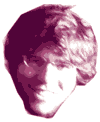
|
Ludwik Trammer, self-ascribed Mozilla fan, is 19 and lives in Warsaw, Poland. Next year he’s going to be a high school IT teacher. |
Many people want to talk via Google Talk or Gmail Chat with friends in other Instant Messaging networks. Most of them don’t know that because of the great GTalk team decision to support the Jabber open protocol, that’s already possible. The Jabber infrastructure works similar to email infrastructure – everyone can start their own server (or write a client) and servers exchange messages between each other. Gmail.com/ talk.google.com is only one of the thousand Jabber servers, and Google Talk only one of the hundreds of Jabber clients.
In a perfect world, everybody would use standard protocols and every IM server would talk with other servers (the same way all email servers do). Unfortunately for now there are many incompatible commercial IM networks – AIM, MSN, Yahoo!, ICQ, Gadu-Gadu, etc. Because of that Jabber folks invented “transports.” A transport is a small computer program that runs on a server and “translates” messages from other networks into the Jabber format, so that they become readable to any Jabber client. “Any Jabber client” of course includes Google Talk and Gmail Chat, but there are two difficulties.
First – Google hasn’t installed any transports on its Jabber server, but that’s actually not a big problem, because you can use transports from other servers. The second thing is that Google’s programs don’t include a place to configure transports (i.e. the ability to provide a username and password for the IM network of choice). So one has to install another Jabber client (like Gajim or Psi), configure transport, and can then even remove this client – from now on Gtalk/ Gchat will be able to connect to other IM networks.
After you install and configure the Jabber client (Google provides configuration instructions for Psi) you have to launch the transports browser. In Psi it’s under the “Service Discovery” option in the root menu, and in Gajim under Actions/ Discover Services.
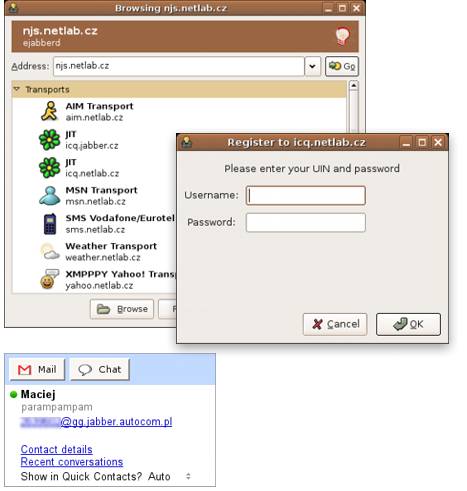
In the “Address” field, provide the address of the Jabber server which has the transport you want to use. For example, it may be njs.netlab.cz. Then double-click on the transport and enter your username and password for the IM network you want to use. That’s all. Now you just have to remember that when you want to add contacts from another network into your Google Talk/ Google Chat, their username (in Jabber network it’s actually called “JabberID”) should be in the “username-in-other-network@transport-address" format. So if you configure ICQ transport at icq.netlab.cz and you want to add a friend whose ICQ number is “131313”, you have to enter “131313@icq.netlab.cz” as her username in GTalk/ Gchat.
So, it’s clearly possible to connect Google Talk with any IM, but would be much simpler if Google would install transports on their own server and provide an interface to configure them.
>> More posts
Advertisement
This site unofficially covers Google™ and more with some rights reserved. Join our forum!
