Friday, June 29, 2007
The Google Analytics Dashboard
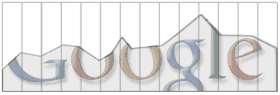
On that start page called the dashboard, Google Analytics lets you reorganize your default stats view for a given site. Reorganizing your dashboard means you save time because you don’t have to always click through to the various sub-categories whenever you look at your traffic. To remove any of the default boxes, click their X. To add a new box to your dashboards, go to a statistic in Analytics you find interesting, and hit the “Add to Dashboard” button at the top. You can then go back to the dashboard and drag & drop the boxes around into positions you prefer.
As I didn’t need most of the boxes Analytics offered by default – visitors overview, map overlay, traffic sources overview, and content overview – I kicked all of them, and currently changed my view to show content by title, referring sites and keywords. What’s your favored dashboard setup?
There’s still one problem here, and perhaps one of you knows how to overcome this issue: currently, I configured my preferred dashboard view for all my sites manually. That means I have to reproduce the setting over and over, a tedious job if you track several separate domains. Does anyone know a better way to do this?
>> More posts
Advertisement
This site unofficially covers Google™ and more with some rights reserved. Join our forum!
