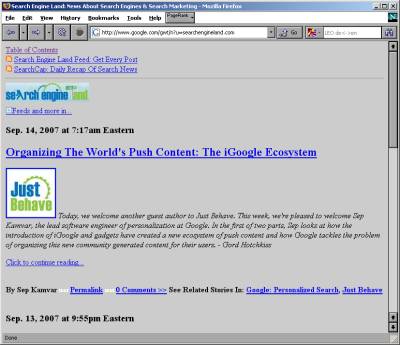Friday, September 14, 2007
Make Your Own Retro Browser
I’m currently browsing SearchEngineLand.com like it’s 1996, as the screenshot shows. In case you haven’t been weren’t around then, all pages were gray, with blue and purple links, and lots of serif text, at least in popular browsers. To create your own retro browser you need Firefox, and then follow these steps:
- Disable Special Fonts: In the menu go to Tools -> Options -> Content. Click the Advanced button and uncheck “Allow pages to choose their own fonts”. Also, set the minimum font size to 16 pixels. Pick Times New Roman as default font, and hit OK.
- Disable Page Colors: In the same Content tab, click the Colors button and uncheck the “Allow pages to choose their own colors” box. Set the background color to light gray. Hit OK again.
- Install a Retro Browser Theme: Go to Tools -> Add-ons -> Themes and click the Get themes link in the bottom right. In the “Retro” category, look for the theme called “Netscape Windows 3.1” and install it. Restart Firefox, switch to the Themes dialog again and click “Use Theme" for Netscape Windows 3.1, and restart Firefox again.
- Use a Mobile Proxy: Go to Google’s mobile content proxy at www.google.com/gwt/n and bookmark it. Right-click the bookmark and select “Properties”. Change the location field to read http://www.google.com/gwt/n?u=%S and type the keyword “go” in the field below. Click OK. Now whenever you open a URL, first enter “go” (with a leading blank, as then the %S parameter will be automatically replaced by whatever you write). The page you requested will then be filtered through Google’s mobile proxy.
- Make Your Window Smaller: You can now slightly down-size your browser window and pick a start page of choice (e.g. AltaVista.com) and you’re done. Happy hours on the information road!
>> More posts
Advertisement
Advertisement
This site unofficially covers Google™ and more with some rights reserved. Join our forum!