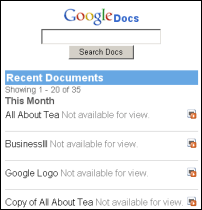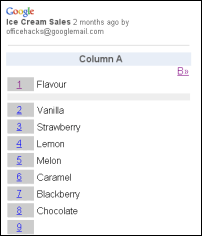Wednesday, October 17, 2007
Google Docs Mobile Released
Google Docs Mobile went live now, after traces of it were spotted a month ago. It’s a minimalist reformatting of the “Google Office suite" for cellphone display. What you will see is a search box as well as recent documents – word processing, spreadsheets, or presentations – below it. You can also navigate through your different folders in this stripped-down version of Docs (which might make a decent Google gadget, too).
What you specifically can’t do at this point is view every file type. Next to presentations that are listed you’ll see the text “Not available for view.” (The sparse Google help file on the subject says you can view them on the iPhone, though.) However, spreadsheets and word processing documents are listed for mobile view. Opening a text document results in the page being displayed normally. Try to open a spreadsheet, and you are offered to view it as HTML or download it as XLS (Excel).
The HTML view of spreadsheets is a specially formatted display mode, shown above. By default it only lists a single column, but then allows you to click through to the next column or jump straight to a specific cell (if you know its coordinates). You can also list the contents of just a single row, which is then displayed vertically instead of horizontally. As is the case with the word processing docs view, actual editing of content does not seem possible.
[Thanks Duncan Fairley!]
>> More posts
Advertisement
This site unofficially covers Google™ and more with some rights reserved. Join our forum!