Wednesday, March 12, 2008
The Tools Google Uses Internally
A web seminar Google held yesterday at KMWorld Magazine offered a great deal of insight into how Google manages projects and communication internally. The presentation by Google followed an employee through his first few weeks at the company, explaining the many tools he’s using: from the Google intranet MOMA, the Google Ideas site and Google Caribou Alpha, to Google Experts Search, “Googler Search,” and Google Apps. Following is a smaller excerpt of the large-size screenshots & info Google was showing in the 59-page presentation, with thanks to Brian – who has a wrap-up of the presentation as well as the full slides at his blog – for sending this in. KMWorld says the presentation will be archived at their site eventually, so perhaps if you register with them you might still be able to see the event.
Google Projects
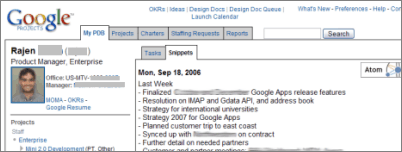
Google Projects seems to be a dashboard to organize all kinds of tasks. The tabs in this 2006 screen read “My PDB,” “Projects,” “Charters,” “Staffing Requests,” and “Reports.” At the top right there’s something that looks like an Atom feed subscription button. (Note that some of the info in the screenshot was already blurred, perhaps to hide info on unreleased projects, while, as in other screens, I added some more blobs and blurs elsewhere.)
Brian at his wrap-up article explains “PDB” means project database. This database is hooked up to another internal collaboration service called “Product Snippets”:
Google Product Snippets are a weekly email sent out on Monday where Googlers are asked to submit their previous weeks projects and activities as well as their forecasted work for the week ahead. All Product Snippets are then compiled into a database and made searchable to other Googlers so everyone knows what is going on at Google. Data collected via Snippets is then [published] to the “PDB” or Google’s project database user interface in real time making information collected easy for any [Googler] to access as well as comprehend no matter their area of expertise, language or location.
Google Ideas
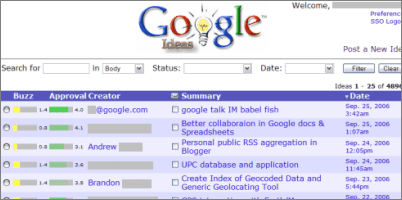
Google Ideas looks like a forum to submit new product ideas. Others can then rate the product (from “Great idea! Make it so” to “Dangerous or harmful if implemented”) or discuss it, and there’s also a “buzz” factor to evaluate the usefulness of a suggestion. Ideas shown in the screenshot are all from 2006 – like “google talk IM babel fish”, or “UPC database and applications” – and have at least partly already been released.
Elsewhere, the presentation noted that Google co-founder Sergey Brin has a resource allocation rule separating products into Search, Ads, Apps (like search quality, AdWords, Google Apps), Strong potential (like Blogger or Google News) and Wild and Crazy (like Google Transit, or Google offline ads).
Google Caribou

Caribou may just be (or have been) the name of the latest version of Gmail, used within Google internally, as Garett Rogers speculated in 2006. Indeed, this “Alpha” service looks just like Gmail.
Moma Intranet and Search
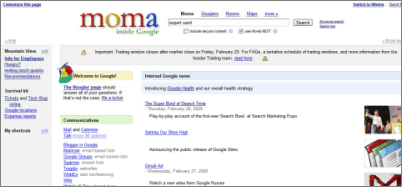
The intranet homepage of Google at www.corp.google.com offers all kinds of customizable info boxes. At the left side, there’s general information for employees, lunch info, and a pointer to Google Tech Stop, Google’s internal support. At the top, there’s the MOMA search box.
In the main content area, a welcome box for the “Noogler” (a new Google employee) links to what seems to be an introductory help page, suggesting the new employee to file a ticket if there’s still an open question. A warning-style message says that the “Trading window closes”. An internal Google news box feeds employees with the latest happening inside and outside Google; one item for instance reads “Setting Our Sites High – Announcing the public release of Google Sites”. Also, several communication tools are linked; Google Mail, Calendar, Talk, Blogger, Mailman (“email-based lists”), Sparrow (“shared lists”), a wiki, Writely & Trix (that’s Google Docs and Spreadsheets), and more.
In the top right, links read “Switch to iMoma” and “Send feedback”, as were also visible in a previous post about Google’s intranet.
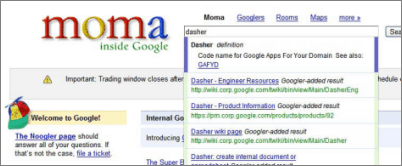
As above screenshot shows, the Moma search box has a kind of auto-results feature. The employee enters “dasher,” and a box expands showing information like “Dasher ... Code name for Google Apps For Your Domain”. Several “Googler-added” links to Google’s intranet wiki are available as well. A glossary link points to information on “Dasherize”. Auto-completion into terms like “dasher dashboard” or “dasher zoo” are offered as well.
To take a look at a Moma search result page, check out the screenshot Google shows off at their blog.
Google Expert Search
At the address https://expert/, employees can find co-workers with a special expertise, perhaps to get help for their own projects. A search for “saml” in the slide screenshot returned 7 people, listing their resumes and more. A specific resume that was shown in the presentation included a detailed listing of all the achievements of a person within Google, i.e. all the projects they are working on; this in turn generates a lot of keywords for the Expert Search engine when you’re querying for a certain technology.
The expert search is then linked to the “Googler Search” (a “googler” being a Google employee in Google’s internal wording), also part of MOMA. (Interestingly enough, the URL shown in the original full-size screenshot ends in a PHP extension... which is not to mean, however, that it’s still written in PHP.) An employee detail page includes a photo, the office location, telephone number, blog address, the employee number and department, the linked name of the manager of the employee, and more.
A Newer Google Docs
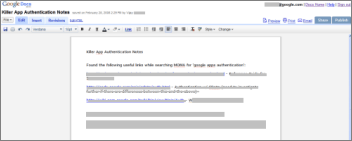
Here’s one of many examples of Google eating their own dog food, as the text editor used is Google Docs... though it may be a newer version of Google Docs; I’m not sure how to get this paper-in-the-middle layout in the current public version of Docs.
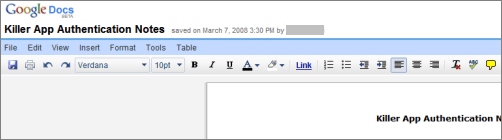
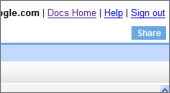
Also, the second and third screenshots show an even newer layout for Google Docs. The toolbar on top is now more like a traditional desktop application menu. It includes the entries File, Edit, View, Insert, Format, Tools and Table. The old tab-style buttons seem to be gone, though to the far right there’s still a single “Share” button. On first glance these changes look well, I think.
>> More posts
Advertisement
This site unofficially covers Google™ and more with some rights reserved. Join our forum!
