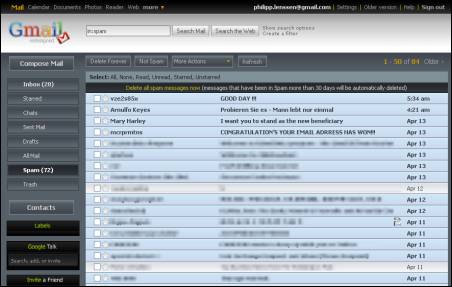Monday, April 14, 2008
Third-Party Gmail Redesign Style
The Firefox extension Stylish allows you to easily load homemade stylesheets in your browser, to be applied to specific websites. These custom stylesheets are then able to change a couple of colors or font sizes... or deliver a full-featured redesign of an application. One such complete redesign is offered for Gmail by Globex Designs. Called Gmail Redesigned*, it reformats the whole display into a darker, more beveled design, leaving almost no design element (not even the loading message) as it was, as the screenshot shows.
*To install the program, first install Stylish, restart, and then install Gmail Redesigned. To uninstall it, in the Firefox menu click on Tools -> Add-ons -> Stylish -> Options, and delete the Gmail Redesigned item (or completely uninstall Stylish).
[Thanks Evgueni!]
>> More posts
Advertisement
This site unofficially covers Google™ and more with some rights reserved. Join our forum!