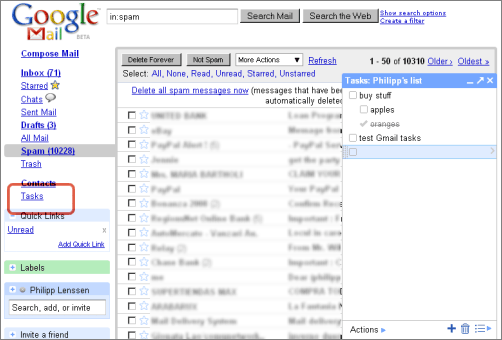Tuesday, December 9, 2008
Gmail Now Supports Managing Tasks
Google has added another Labs feature to Gmail: a quick todo list. To enable it, log-in to Gmail, click Settings -> Labs, check Enable next to the Tasks feature, and hit the Save button at the bottom.
When Gmail reloads you will find a new link titled Tasks at the left hand side below the Contacts link. Click it, and a todo box opens in Gmail. You can now just click an empty area within it and start typing. For any given mail you receive, you can also pick “Add to Tasks” from the “More Actions” menu.
Another way to add a todo list to Gmail is to use Remember the Milk’s gadget.
[Via Keith at Friendfeed -> the official Gmail blog. Screenshot edited.]
>> More posts
Advertisement
This site unofficially covers Google™ and more with some rights reserved. Join our forum!