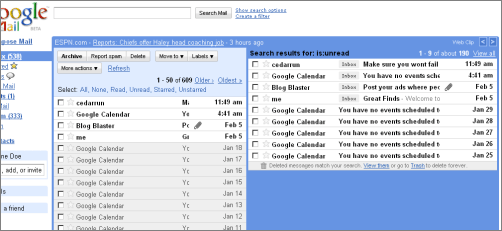Friday, February 6, 2009
Multiple Inbox Panes in Gmail
Gmail has added an interesting feature you can opt-in to by choosing Settings -> Labs -> Multiple Inboxes -> Enable -> Save Changes. Once Gmail restarted, you will find the main view split into several panes; the normal inbox, but also your drafts, or starred messages to its right. (Good for big screens, bad if you’re suffering clutterphobia.) You can configure the individual views by switching to Settings -> “Multiple inboxes” and entering Gmail search queries. For instance, I’ve entered is:unread to result in a pane which shows all my unread messages.
[Thanks Arie via the Gmail blog, with hat tip to Ionut’s post!]
>> More posts
Advertisement
Advertisement
This site unofficially covers Google™ and more with some rights reserved. Join our forum!