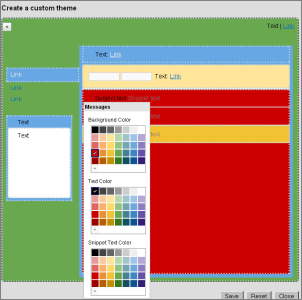Thursday, February 19, 2009
Gmail With Custom Colors
You can now make Gmail as ugly or pretty as you want – by choosing your own colors. Go to Gmail -> Settings -> Themes, and click “Choose your own colors”. This opens a window where you can configure a template with instant preview. Hit Save & Close, and Gmail will appear in your custom colors.

>> More posts
Advertisement
Advertisement
This site unofficially covers Google™ and more with some rights reserved. Join our forum!