Tuesday, August 18, 2009
Google Chrome Syncing Starts
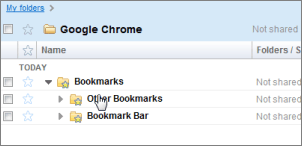
Google is blurring the line between their desktop programs and web apps with the latest Chrome developer channel release: it brings bookmark syncing to their browser, and bookmarks will be accessible in the Google Docs app. Google explains:
To activate this feature, launch Google Chrome with the --enable-sync command-line flag. Once you set up sync from the Tools menu, Chrome will then upload and store your bookmarks in your Google Account. Anytime you add or change a bookmark, your changes will be sent to the cloud and immediately broadcast to all other computers for which you’ve activated bookmark sync
I wonder what further tie ins we’ll be seeing in the future; they hold the power to potentially strengthen the position of Google’s tools in the market... for instance, you might start to use Google Docs more even if you only discovered it because you enjoyed Google Chrome. Google Chrome’s so-called “New Tab” page is also a good contender for such cross-integration of Google web apps.
[Thanks Hebbet!]
>> More posts
Advertisement
This site unofficially covers Google™ and more with some rights reserved. Join our forum!
