Thursday, June 26, 2003
Google Toolbar 2 Beta Tested
I tested the new features of the Google Toolbar, which moved to version 2 (Beta).
The options are now more easily accessible with a Windows-style options dialog that pops up when you click the new “Options” button after installing the Toolbar.
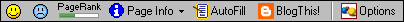
Here, you can turn on the “BlogThis” and “AutoFill” features. Other new features are the Pop-Up Stopper, as well as a vote button.
Even though these features are not the “laser-like focus on search” we’re expected from Google, they are really helpful and should strengthen Google’s (already strong) position in the toolbar market.
AutoFill
For AutoFill to work, you need to enter personal data into the settings. Like, first name, last name, and email. After entering the info I went to Hotmail to register a new Passport account. The actual form presented to me was in German (since I’m accessing the site from Germany). The Google Toolbar alerted me that this page contains fields that could be auto-filled. So after clicking AutoFill, indeed the fields “Vorname” (first name) and “Nachname” (last name) were filled out correctly, even though they were labeled in German — and the Google help reads, “For now, AutoFill works only with English pages”. (However, the input field name in the source was “FirstName”, so maybe the match it there.)
Google states in their Toolbar help that “None of this information is ever sent to Google”.
Still, some people might have privacy issues. Others might welcome it as helpful addition when they fill out forms all day. It’s true that these days, when you surf around, you might fill out forms several times. Sometimes, just to activate a single download. Of course, people could also enter meaningful “bogus” data into the Toolbar options.
Even now, Internet Explorer already supports some sort of automatic filling of forms. If you click on the Internet Options from Internet Explorer, you can enter data in your personal profile (lower button from the “Contents” tab). It will then work with pages using the somewhat unused, Microsoft proprietary HTML extension “AutoComplete”. This Microsoft-HTML feature allows web developers to suggest the type of a form-field. E.g. the (XHTML) source for that would be:
First Name: <input type="text" name="myField1" vcard_name="vCard.FirstName" />
Since this is a non-W3C extension to HTML, I wouldn’t suggest using it, even though it should be harmless at worst.
The Google toolbar help notes that web authors, in order to make their pages work well together with the AutoFill options, should develop forms according to the ECML (Electronic Commerce Modeling Language) standard.
BlogThis
The BlogThis feature is intended for Blogger.com users. As you may know, Blogger is a weblog (online journal) content management system for easy publishing of news items. Now with the Google Toolbar 2, you can:
Select a portion of text on any webpage.
Click the “B” (BlogThis) button on the Googlebar.
Enter your Blogger-Account information (user-name and password).
Find the item entered in your edit-box in this format:
<a href="http://www.example.com">Example Title</a>: Quoted text quoted text quoted text.Edit the text if needed, and click “Post & Publish”.
This should make for a nice addition for heavy bloggers.
Vote
If you turn on the “Vote” option in the new toolbar, you will see icons of a smiling yellow face, and a frowning blue face. One every page you visit on the Web, you can now click on either face to send a vote to Google:
“Voting buttons: If you especially like or dislike a web page you’re visiting and want to share your opinion with Google, you can vote thumbs up by clicking the happy face or thumbs down by clicking the unhappy face. These buttons can also be used to report especially useful or unsatisfactory results after searching with Google. Just click the appropriate button while you’re still on the results page. This feature is currently in test mode, so you will not notice any immediate effects based on your action, other than experiencing a warm sense of satisfaction from having shared your feelings with people who really do care.”
– Google, About Google Toolbar 2.0 Features
It’s unclear how Google will use this feature and in-how-far it’s open to misuse (I could imagine competition spending quite a while giving bad votes to a competitors site).
Small things...
In the Google Toolbar’s “About” box, you will find the following lating phrase:
“de parvis grandis a cervus erit”
Googling this phrase, it apparently means: “Small things will make a large pile”.
>> More posts
Advertisement
This site unofficially covers Google™ and more with some rights reserved. Join our forum!
