Wednesday, April 14, 2004
A9
Amazon’s search engine effort A9 was launched. See Battelle for more.
First Look at Gmail
![[Gmail]](/files/gmail.gif)
I was invited to beta test the new Gmail and had a good look at it today.
My first impression? Gmail is simply superb:
- The interface is clean and friendly.
- All pages load blazing fast.
- Nearly endless storage, as you have heard by now.
- Auto completion of contacts as soon as you start typing in the “To” field.
- Customizable filters which help to channel communication, and your own labels to handle categorization.
- Keyboard short-cuts.
This, and much more (like easy & quick searching – after all, it’s Google). The only thing which can stop Gmail now are hyped privacy issues manifesting into real problems with local laws. I hope users won’t be deprived of their right of signing up for this service after freely agreeing with its terms. Because – usability issues aside – it might mean going back to Hotmail and others who make daily, manual spam deletion a necessity. Following are screenshots.
Gmail Inbox
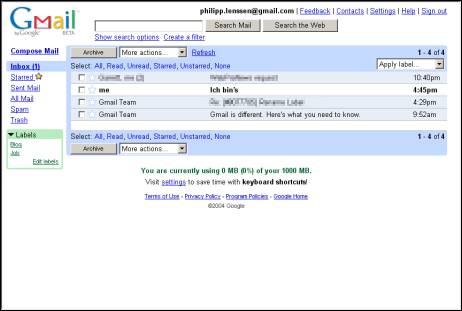
The Inbox is the screen you will see after logging in. Spam is mostly not seen here as it will automatically end up in the Spam box. Unread messages are in bold with a white background, read messages appear in blue background. The interface is English-only for the moment.
Gmail Spam
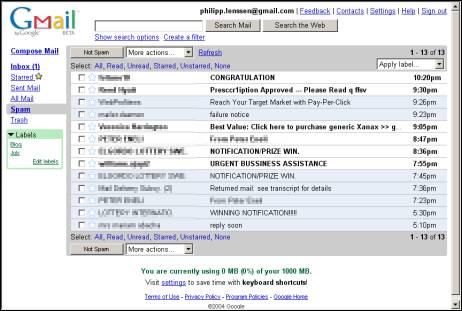
The Gmail spam box (the background changed from blue to gray). Gmail is quite new but I’m sure Google fed its Bayesian watchdog a lot of sample spam already. It successfully filtered around 90% of mine. I’m redirecting most of my old email traffic* to my new account, which made me quickly see how Gmail reacts to spam. Additionally you can create your own filters, however there doesn’t seem to be an easy way to separate contacts from strangers.
*My email addresses <blog@outer-court.com>, <info@netpadd.com> and so on are now forwarded to <philipp.lenssen@gmail.com>. If somewhere in your contacts you got <plenss@hotmail.com>, please change it to <info@outer-court.com>, though I will for some time still keep updated on my Hotmail inbox.
Gmail Search
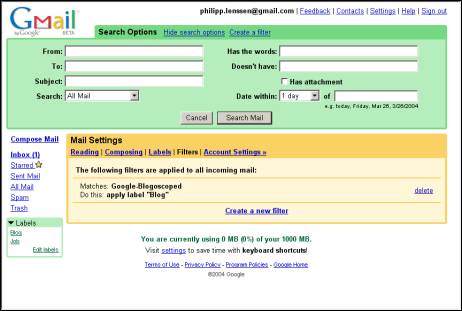
Gmail’s advanced search (in green colors) allows you to filter by sender, recipient, subject, content, attachment, date, and so on.
Compose Gmail
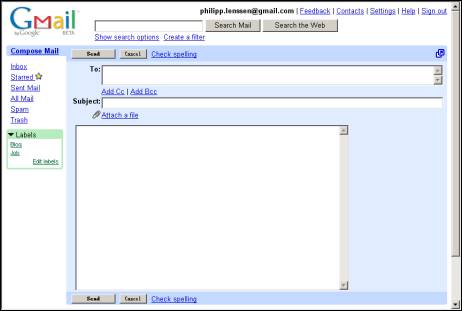
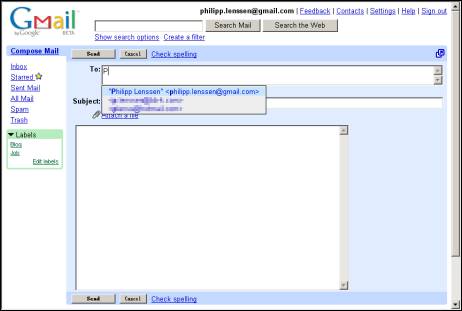
Composing an email: instead of first choosing a contact, which is possible too, you can also just start typing the name. A pop-up box will allow you to use the up and down keys to select from a list. Press return to enter the selection into the from-box. Finally you can write the mail, attach files, and so on.
There does not seem to be any way of creating HTML emails at the moment, even though you can receive HTML mails (images are turned off in those by default and can be turned on). No feature I would miss since I never write HTML mails (not in my free time, that is... at work, there’s still Outlook, allowing for HTML, RTF, and plain text).
Gmail Settings
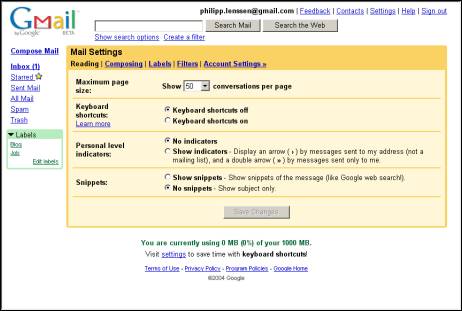
Settings (yellow/ orange color scheme) allow you to:
- Turn keyboard shortcuts on and off (by default, they are off).
- Display personal level indicators (shows an arrow next to messages addressed to you and others as opposed to a mailing list, and a double arrow when the message is only to you).
- Show snippets (to display snippets next to your text).
- Edit the name you want to display in outgoing g-mail, as well as your reply-to address (unfortunately you can’t change the displayed “From” address).
- Configurate filters, and so on.
>> More posts
Advertisement
This site unofficially covers Google™ and more with some rights reserved. Join our forum!
