Friday, October 7, 2005
Google Reader Released
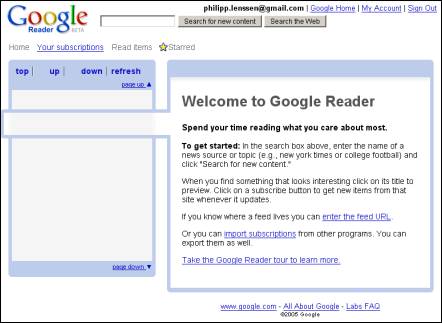
The Google Reader homepage.
Google just released a web-based RSS client called “Google Reader”. The tool has been announced at the Web 2.0 in San Francisco and is now also linked from the Google Labs. A discussion group and FAQ are available. From the accompanying press release:
“Google Reader makes it easy to find and subscribe to online feeds to help users organize and stay up-to-date on the ever-increasing amount of web information they consume on a daily basis.
The product features a clean, easy-to-use interface and includes a comprehensive feed finder, multi-media feed displays, and algorithms that can assist users with automatic content prioritization, plus easy sharing capabilities with email and “blog this” features.”
At the moment, the site is extra slow. It has been linked from Boing Boing, Slashdot, Waxy and other sources and seems to be under heavy traffic (then again, Google could have expected that, even when the call this new service “beta”). When the service is up to speed again I’m sure other online feed readers, such as Bloglines, face heavy competition.
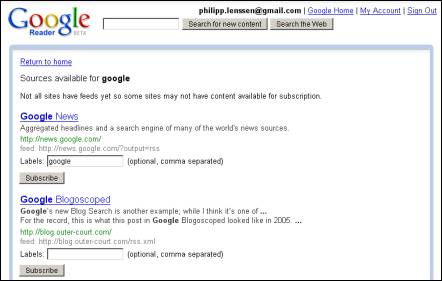
The search result page allows you to subscribe to feeds. I searched for [google].
Here’s how Google’s feed reader works, from a first look:
- As usual, you use your Google Account to log-in and store your personal settings.
- Google Readers puts an emphasis on search. To add a source, there is a prominent search box. Click on “Search for new content”, and different RSS-related sources appear – this might be a blog, but it may also be e.g. Google News content delivered as RSS/ Atom. (Given that Google is a search company, Gary Price remarks: “I’m surprised that I’m unable to only search content from my selected feeds. Bloglines does offer this feature.”)
- After you subscribed to sources on the results page by clicking “subscribe” (you can also attach labels at the same time), you can view their updated content from the main page. Note that it takes some seconds for the “subscribe” click to take any effect, and there’s no visible reaction afterwards until the message “You have subscribed to ...” appears.
- Clicking on “Your subscriptions” opens up your feeds, sorted by the (optional) labels you assigned. Instead of putting the feed overview to the left side, as many feed readers do, Google decided to place it to the top.
- Now this part is fairly original: you can click up and down arrows to scroll through the individual posts. Unread items are bold, read items show in normal font (you can also check “Keep unread” in the upper right). Instead of scrolling through the items by clicking on the arrows, you can also just click on the item itself and see the focus bar scroll towards it (a smooth visual effect, by the way).
- The detail window for every item offers the title in large letters, and in smaller font below the date of publication, a description snippet – or full content, if the RSS feed supports it – and a link to open the item on its originating website. This will open a pop-up, something you rarely see Google do, but then again, it’s also one of the rare situations where a pop-up is a reasonable choice. (On a side-note, and I’m sure it will be fixed, at the time of testing the service the “Show original item” link often jumped around just before you tried clicking on it.)
- Two more sections are linked from the top. One is “Read items”, which is an archive of all posts you’ve clicked on to read (“Read items” is bad wording, as at first you can’t tell it’s past tense and it could mean “do read these items”... I’m sure Google will change this into “Previously read” or similar soon). The other is “Starred”, a sort of personal archive of your selected highlights.
The look-and-feel of Google Reader is similar to Gmail and Google Groups 2. You can add a star to topics. There are keyboard short-cuts (“j" for next, “k" for previous, “r" for refresh, to name a few). Categorization is implemented via labels, not folders. There are soft shades of blue and green, and round corners. Related ads aren’t included yet, but may certainly follow. There is a lot of DHTML, and use of Ajax/XMLHTTP. Ajax allows to update page content without a full server round-trip. Of course, this is intended to speed up things, none of which can be seen at the moment as the server is nearly down.
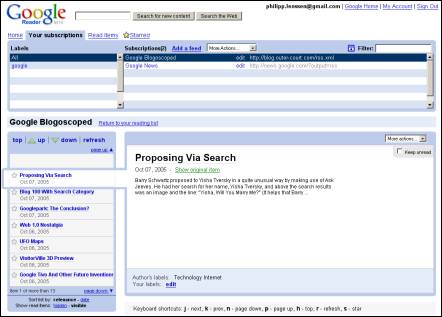
The main view to read your subscriptions (see larger image). Often, headlines within the left-hand pane are cut off in Firefox, making for a usability problem.

Here, a podcast feed is shown, along with Google’s nicely integrated Flash-based audio player. Google Reader supports RSS with media enclosures (like MP3s, or video formats). If you want to see this in action, try Feeeds audio for some RSS files with enclosures.
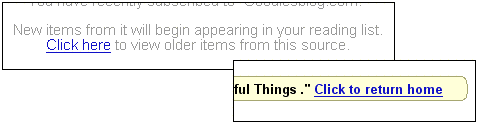
At times, Google falls prey to the “click here” syndrome; instead of linking the semantically correct part of a sentence to focus attention on what’s most relevant, they underline the “click here”. Instead of “Click here to view older items from this source”, the HTML should be “View older items from this source”.
The good-looking DHTML comes with a price; there are some accessibility problems with Google Reader. Typically the Google teams adopt a MVC (Model, View, Controller) approach to programming. This doesn’t have quite the flexibility of HTML-native mechanisms of adopting to different media (in HTML in its “strict” version, content is separated from layout and functionality; media-specific CSS is added on top).
Still, MVC does allow for later addition of mobile phone support, screen reader support, and so on. Gmail also first came out in a format inaccessible to more exotic browsers, but later on offered an alternative “stripped down” (and accessible) version.
Google Reader currently is in that early stage of “DHTML-only” as well. The browser’s back-button is often broken, the site failed to work in Opera here, you can’t use the mouse scroll wheel on the item list to the left, the site doesn’t work with JavaScript disabled, and it partially breaks when I increase the font-size in Firefox. It seems the closer we get to Google OS, the further away we get from Tim Berners-Lee’s original idea of what the World Wide Web should be.
Time will tell if people learn to love this latest Google tool, but from what I could see – speed issues (and some accessibility and usability bugs) aside – it’s off to a very good start.
[Thanks Iolaire McFadden in the forum.]
>> More posts
Advertisement
This site unofficially covers Google™ and more with some rights reserved. Join our forum!
