Saturday, July 15, 2006
Browse Sites to Target in Google AdWords
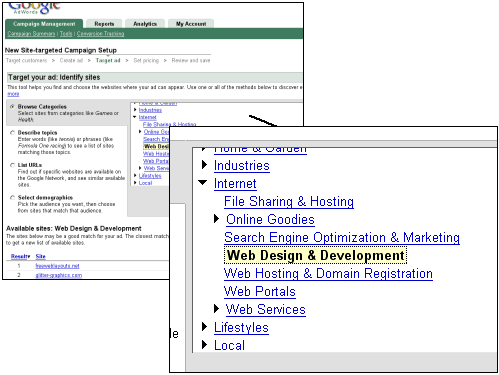
When you create a Google AdWords campaign, you can decide to advertise on specific domains only (if the domain owner allows this via their AdSense settings). Now, you can also browse sites by category, as the Google AdWords blog announces. There are top level and sub-level categories, and for every category you’ll see a list of 100 sites on this subject. You’ll also be able to see how much impressions the sites have per day (like 0k-10k, 100k-500k, or 500k+).
The top level categories at this time are Animals, Arts & Humanities, Automotive, Beauty & Personal Care, Business, Computers & Electronics, Entertainment, Finance & Insurance, Food & Drink, Games, Health, Home & Garden, Industries, Internet, Lifestyles, Local, News & Current Events, Online Communities, Photo & Video, Real Estate, Recreation, Reference, Science, Shopping, Society, Sports, Telecommunications and Travel.
For example, when you select the category Internet - Search Engine Optimization & Marketing, you’ll see these sites and more:
- statcounter.com (500k+)
- advertising.com (500k+)
- extremetracking.com (100k-500k)
- takkies.co.za (100k-500k)
- digitalpoint.com (100k-500k)
- addfreestats.com (100k-500k)
- seochat.com (10k-100k)
- joeant.com (10k-100k)
- viidoo.com (10k-100k)
- ...
Click on Internet - Web Design & Development, and you’ll find sites like these:
- freeweblayouts.net (500k+)
- glitter-graphics.com (500k+)
- whateverlife.com (500k+)
- mygen.co.uk (500k+)
- memegen.net (500k+)
- pimp-my-profile.com (500k+)
- pimpyourpro.com (500k+)
- w3schools.com (500k+)
- nuclearcentury.com (500k+)
- ...
Other ways to target a Google ad campaign are to describe the topic, to list URLs to check for availability or similar sites, and to select demographics (like income, gender or ethnicity, based on comScore data).
>> More posts
Advertisement
This site unofficially covers Google™ and more with some rights reserved. Join our forum!
