Thursday, August 17, 2006
Avoid Google Inline Revisions
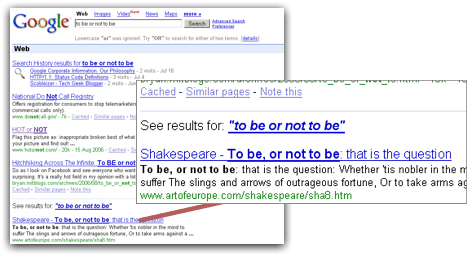
Inline Revisions are the type of Google results where there’s an intermediate, alternative result showing. For example, when you query Google for [to be or not to be], between the third and fourth result Google asks if you want to see results for “to be or not to be” (in quotes). However, sometimes you may prefer to have no inline revisions for results. Milly explains that you can simply append a search query with an exclamation mark – like [to be or not to be !] – to suppress this feature.
>> More posts
Advertisement
Advertisement
This site unofficially covers Google™ and more with some rights reserved. Join our forum!
