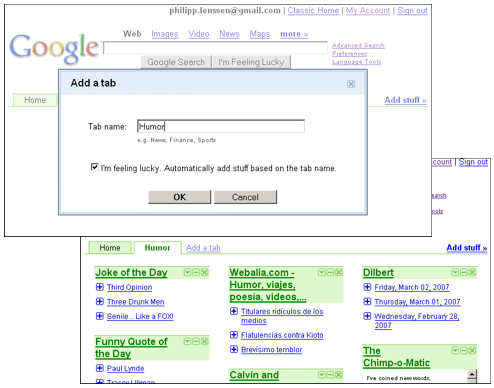Friday, March 2, 2007
Google Personalized Homepage Suggestions
The Google Personalized Homepage, the place where you can add your own gadgets, comes with a new feature: an “I’m feeling lucky” function for new tabs. Now when you add a tab, by default it will be filled with gadgets based on your chosen tab name. Select the name “Google," for example, and your tab contains the Gmail gadget, the Google Bookmarks gadget, the Google Finance gadget and so on.
The results are somewhat mixed. Many tabs that will be added for your names will merely include RSS feeds (not that this is bad in itself, but it would be nice to have more diversity here). Other gadgets that were added for me didn’t completely work. And then, gadgets I thought I should get for a specific tab name didn’t appear. Still, I think this is a very nice idea from the Personalized Homepage team.
How did Google implement this feature? I could imagine two basic approaches:
- They’re doing a keyword search over all gadget titles and descriptions, and then rank the gadgets by popularity, adding the most popular ones
- They’re comparing what other people previously manually added to a tab of the same name, handing those gadgets to you which have the highest matches across the user base
Additionally, it might be possible that Google manually decides on selections for popular tab names.
Currently, I’m experiencing some bugs with adding and removing tabs (I’m using the latest Firefox). I often have to select add or delete twice before a tab is added/ deleted.
What still seems to be missing is a way to share complete Personalized Homepage settings. Right now, you can suggest 1 gadget at most, but not your unique mixture of gadgets (well, as far as I know you can’t).
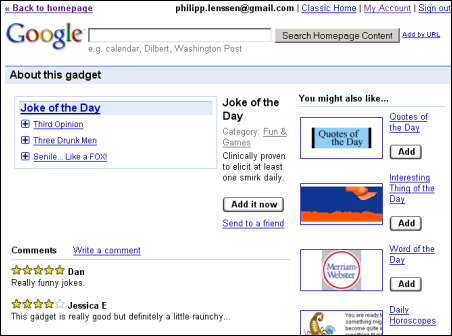
The official Google directory now also has a “gadget permalink” page I didn’t notice before (I suppose it’s older), e.g. the Joke of the Day gadget page. Similar to what Alex Ksikes and I did for Google Modules when Google released their Personalized Homepage, there’s a screenshot of the gadget, a button to add the gadget or send it to a friend, an option to add your own comments and ratings, as well as a “related gadgets” area.
A question: which tab names did you try out, and which did you think were successfully pre-filled (and which weren’t)?
[Via Google’s official blog.]
>> More posts
Advertisement
This site unofficially covers Google™ and more with some rights reserved. Join our forum!