Saturday, April 28, 2007
Google Office CSV Export?

Google Spreadsheets since recently offers a way to generate charts from your spreadsheet data. Where in the “Google Office” can you export CSV (comma separated values) files, to then turn them into graphics with Google Spreadsheets?
I’ll start with one application: Google Analytics. Click on Visitor Segment Performance -> Geo Location, for instance, select to display 50 results, and then hit the “Excel (CSV)” button in the top right. You can then go to docs.google.com, click “Upload,” and browse for the CSV file on your hard disk. (Google could ease integration by optionally directly sending over the file to Spreadsheets, and potentially other apps.) This won’t work with any Analytics export – importing the 358K “Content by Titles” file caused Google Docs to return the error message “We’re sorry, but we were unable to upload this document” – but it’s a start.
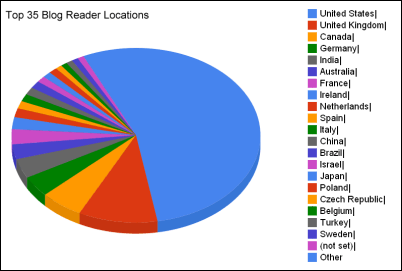
Sample import of this blog’s geolocation info turned into a pie chart (something Analytics already does for you, but just as proof of concept). Note that the export/ import slightly broke the labels.
>> More posts
Advertisement
This site unofficially covers Google™ and more with some rights reserved. Join our forum!
