Friday, June 22, 2007
Restricting the Search Space
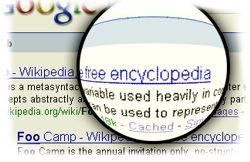
You can restrict your web search to...
- ... a site: Use the site:example.com operator.
- ... a directory: Use the site:digg.com/pc_games operator, including an additional folder in the URL.
- ... a page: use the Ctrl+F shortcut within the page.
- ... a part of a page: Copy the part of the page, paste it into a text editor, and search within the editor.
- ... Creative Commons-licensed web pages: In Google, go to the advanced search page. In the “Usage Rights” option, select e.g. “free to use or share” (you can also look for Creative Commons licensed photos by heading over to a special Flickr search).
- ... pages of a certain date: In Google’s advanced search options, set the “Date” box to e.g. “past 3 months.” You can also use the Google News Archive search if you’re interested in much older mentions. Also, you can use the numrange operator to try to find older pages only by searching for e.g. [“copyright 1994..1996 by” prediction] (where “prediction” is replaced by your keywords).
- ... pages of a certain file size: Alexa has a web search platform for developers that might allow you to do this. As a workaround, if you’re looking for complete works of something – like a book – and you happen to have quotes from several different parts of the book, look for a couple of them at once. For instance, searching for just the quote ["The sphere, hanging from a long wire set into the ceiling of the choir"] from Umberto Eco’s beginning of Foucault’s Pendulum will find different pages, not all of which include the full book. By adding a quote from the middle of the book to your search – ["The sphere, hanging from a long wire set into the ceiling of the choir” “But the lights of the Sefirot must be gathered in vessels"] – you will find the full book online.
- ... pages of the site you’re on: If you installed the Google Toolbar for your browser, you can use the Toolbar search box and select the little arrow next to the search button, hitting “Search site."
- ... pages linked from a page: You can use Google’s Custom Search Engine on-the-fly option. Just enter the URL, plus a couple of your search terms, in the top right search box.
- ... pages on a specific set of domains: You can use the Google Custom Search Engine program to create a search engine that will find terms within certain domains only.
- ... pages that link to your site: For this solution, you need to include a Google Analytics counter in your page. Now for your site click “View reports” -> “Traffic Sources” -> “Referring Sites”. Expand the list to 100 items, and hit the “Export” -> “CSV” button at the top left. Open the saved file using the upload service of Google Docs & Spreadsheets. Now copy the list of domains and paste this into the “Sites to search” box of your own Custom Search Engine.
- ... pages you visited before: Make sure you enabled Google Web History. Now when you’re logged in to Google, click on iGoogle on the Google homepage, and then select “Web History.” Here you can now use the “Search History” button at the top search box to search withing pages you saw before only.
Added to these web search restrictions Google offers a variety of special searches, like image search, video search, news search, source code search, location/ business search, book search, Usenet search, patents search, photos search, and scholarly articles search. Yahoo also offers different useful search types, like question & answer searching. For more, Read/ Write Web presented the top 100 alternative search engines, and Gary Price of ResourceShelf also often looks at search alternatives.
>> More posts
Advertisement
Advertisement
This site unofficially covers Google™ and more with some rights reserved. Join our forum!
