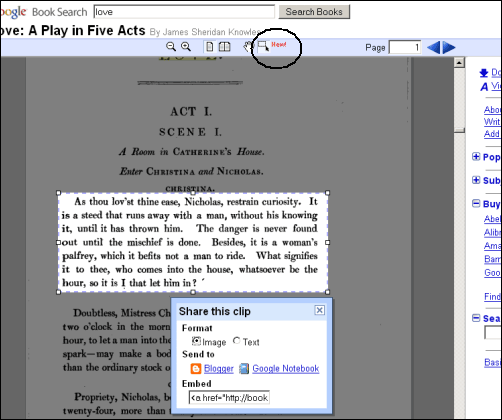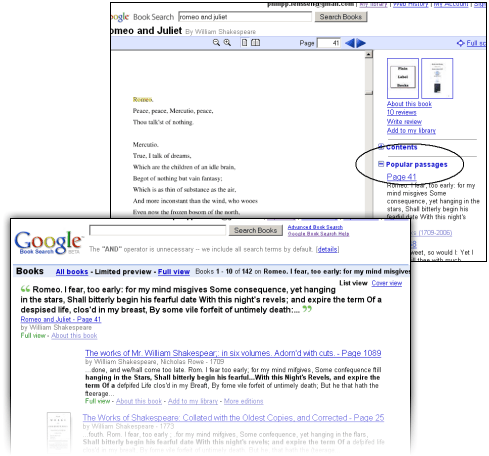Thursday, September 6, 2007
Your Own Google Books Library, and More
Google Books My Library
Google has added a new feature to Google Books called My Library. Just click on the "Add to my library" link below book search result snippets (the link is also found on book detail pages). The book will be added to a publicly viewable library page of yours, like these ones. Then you can write a review for books you added, rate the book with up to five stars, or add keywords. The review you write will go live instantly for others to see, on the book overview page at Google Book search (even when you just created dummy text, though others will be able to click a "Flag as inappropriate" link).
Also, using the My Library search function you will be able to find results from just within the books you selected. This didn't always work when I tried (neither "Belbo" nor "Causaubon" were found in Foucault's Pendulum, among other things I tried), so I guess the feature stands and falls with the quality of Google's Optical Character Recognition applied to the scanned book pages.
People viewing your books can also switch to "Cover view" to see just the covers. Plus, your library is RSS-ified for others to subscribe to, and you can export it using another custom XML format listing title, author, ISBN and such. Importing books is possible as well by providing a list of ISBNs.
All in all, I think My Library is a very neat and useful addition to Google Books. Let's see how well the system copes with spam now, as it opened up the doors to custom reviews and keywords.
Book clip embedding
There's another new feature for Google Books. You can now click a new icon on top of a public domain book page to select any text passage from the page, to then embed into a blog or other webpage as image or text. Text-embedding basically copies the plain text of whatever you selected; you were able to do this manually before by switching via the "View plain text" link to the right.
Image embedding looks a bit better as it will create a "snipped" effect for the graphic. However, it's also less accessible as it's just an image (the HTML code is also invalid, both due to the missing alt text, as well as the unescaped ampersands). Google's embed dialog also allows you to directly blog something with Blogger, or add it to Google Notebook.
The URL for a clipped image displays like this one ...
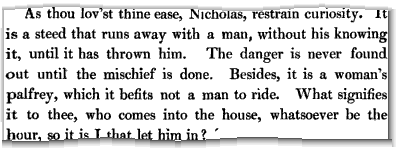
... and is formed like this:
http://books.google.com/books? id=3FkqONJTs5EC&pg=PA1&img=1& zoom=3&hl=en&sig=fMqQYo1zLmOMFZLcRhB9aVXfg8E& ci=84,762,701,259&edge=1
The "ci" parameter contains the coordinates for left, top, right and bottom.
Viewing popular passages
Last not least, to the right side of a book in page detail view you can now see an expandable "Popular passages" section. Google is analyzing which passages of a book appear in other books most often to create this. However this feature seems to be restricted to full-view or partner books only (I could be wrong).
For every passage, you can also look at which books exactly quoted this. There seems to be one problem with finding references: if the book you're looking at is quoting from somewhere else in the first place, then this quote may become listed in the "popular passage" section, even though it didn't originate with the book. Also, the exact selection of passages often seems arbitrary. (One supposedly popular passage from Romeo and Juliet starts with "art a villain. Romeo. Tybalt, the reason that I have to love thee Doth much excuse the appertaining rage To such a greeting. Villain ..." etc.)
The Google Books project, formerly called Google Print (project name "Ocean"), continues to evolve aiming to become "the" book search center with an abundance of research options and data mining features, like maps integration, or the new popular passages. Right now the biggest obstacle for users I see are the often confusing separations between public domain books, partner books and library books. Clicking on a result page title link sometimes returns the book page browser, and sometimes the book overview page. And why shouldn't I be allowed to clip fair use passages from copyrighted books, for instance? Why is my own book, which is Creative Commons licensed, showing only some but not all pages? Why are public domain works often still not viewable at all in Germany, even though these works passed into the public domain here too? Why am I not seeing popular passages for copyrighted books?
And then there's Ebooks...
In related news, the New York Times reports that both Amazon and Google will be entering the ebook market this year. I heard of Amazon's project before in relation to another project that is still in development, but not of Google's alleged plans:
In October, the online retailer Amazon.com will unveil the Kindle, an electronic book reader that has been the subject of industry speculation for a year, according to several people who have tried the device and are familiar with Amazon's plans. The Kindle will be priced at $400 to $500 and will wirelessly connect to an e-book store on Amazon's site. (...)
Also this fall, Google plans to start charging users for full online access to the digital copies of some books in its database, according to people with knowledge of its plans. Publishers will set the prices for their own books and share the revenue with Google. So far, Google has made only limited excerpts of copyrighted books available to its users.
[Thanks Hashim, Manoj Nahar and JP.!]
>> More posts
Advertisement
This site unofficially covers Google™ and more with some rights reserved. Join our forum!