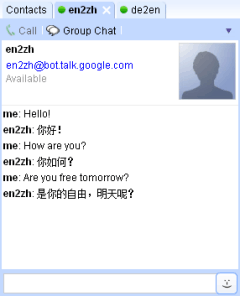Wednesday, December 19, 2007
Google Talk Translation Bots
Google announced they introduced a couple of translation bots to their chat software Google Talk. For instance, invite en2zh@bot.talk.google.com, open a chat with it, and then whenever you type something in English, the bot will repeat the same in Chinese (say e.g. “hello” and the bot correctly translates to “你好”). This feature might come in handy in group chat when you talk to someone with another native language.
Besides en2zh, the other supported language pairs are, according to Google: ar2en, bg2en, de2en, de2fr, el2en, en2ar, en2de, en2el, en2es, en2fr, en2it, en2ja, en2ko, en2nl, en2ru, es2en, fi2en, fr2de, fr2en, hi2en, hr2en, it2en, ja2en, ko2en, nl2en, ru2en, uk2en, ur2en, zh2en. Always append @bot.talk.google.com to get the bot address.
Tip: To quickly launch Google Talk without any installation, you can bookmark talkgadget.google.com/talkgadget/popout in Firefox. Now go to your bookmark properties by right-clicking the bookmark. In the keyword field enter “talk” (no quotes). Next time, you can just enter “talk” into the browser address bar to launch the chat.
Also see Google Translator: The Universal Language from 2005.
Update: Jade in the comments writes, “Interesting that you included a screenshot for en2zh, which shows the quality of the translation is still laughably (or painfully) bad. Throw those sentences to a Chinese person and he wouldn’t be even able to make a reasonable guess what it means... Google translate still needs work, A LOT of work..”
>> More posts
Advertisement
This site unofficially covers Google™ and more with some rights reserved. Join our forum!