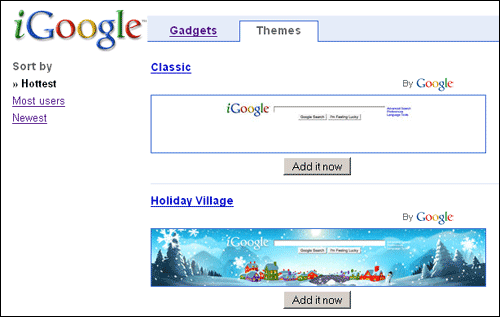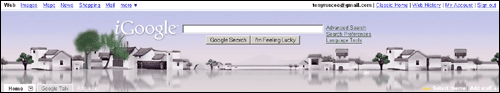Wednesday, January 16, 2008
iGoogle Themes Directory Launched
By Tony Ruscoe
In October last year, I asked whether we should expect to see an iGoogle Themes Directory Coming Soon. Today, Peter Dawson noticed that the Themes Directory is now live!
Not only does the directory allow you to view and select themes, but you can now also rate them, add comments and view how many users each one has, in a similar way to Google Gadgets. (Although all themes currently seem to display < 100 users, so that feature might only start working from now when people click the “Add it now” buttons.)
Themes By Google
The directory, which is available through the “Select theme” link on your iGoogle homepage, contains all the original themes launched in March last year as well as the new ones released in November. While the two I spotted last month were initially nowhere to be seen, it seems Google is actively uploading new themes as fast as I’m typing this, so the directory now includes those and other previously unseen themes by Google, such as Watery Region* (shown below), Green*, Purple* and Orange*.
In case you can’t yet see them – I’m currently seeing different themes depending on which server I’m hitting, so the directory is obviously still being made live – here are all the Google-created themes available so far: Classic, Winter Village, Winter Scape, Watery Region*, Aja Tiger, Tea House, TC*, Sweet Dreams, Spring Scape, Skateboard*, Purple*, Solar System, Orange*, JR, Hong Kong, Green*, City Scape, Countryside, Bus Stop, Beach, Autumn.
Themes By Others
You’re now also able to choose from themes not created by Google. All these available so far all appear to be hosted by Google Code on the themeapi.googlecode.com subdomain:
- Spore* By Will Wright
- The Sims 2* By Rod Humble
- Books* By Rich Silverstein
- Projected Box* By Todd Oldham
- Adventure in Lollipopland By Mark Frauenfelder
- Simplicity is Complex By John Maeda
- Supermoto Mayhem By Troy Lee
- Eat Every Sandwich* By Jeff Goodby
- Earth-light By Yves Behar
- Harvest Party* By Michael Chiarello
- The Long Tail* By Chris Andreson
The page also invites you to “Personalize your iGoogle homepage by designing your own theme!” but the link to the documentation is currently returning a not found page. Edit: The documentation is now live too!
Update: The Google Code blog now has a post about the iGoogle Themes API. To create your own theme, you can download the Theme XML template from the Themes API homepage and then submit your theme to the directory.
Update 2: It seems Google has (temporarily?) removed some of the skins marked with an asterisk (*) from the directory shortly after making the official announcement and Official Google Blog post.
[Thanks /pd!]
>> More posts
Advertisement
This site unofficially covers Google™ and more with some rights reserved. Join our forum!