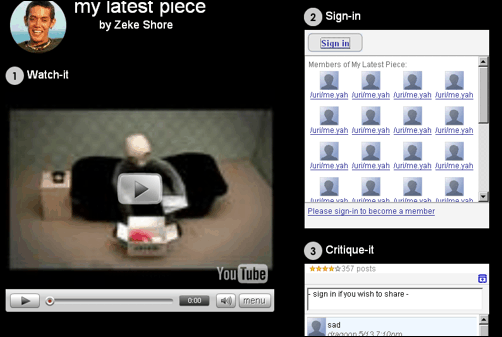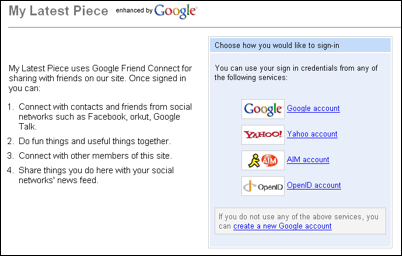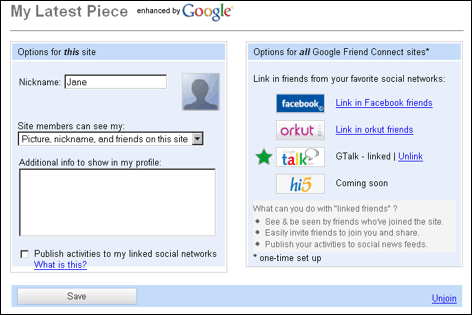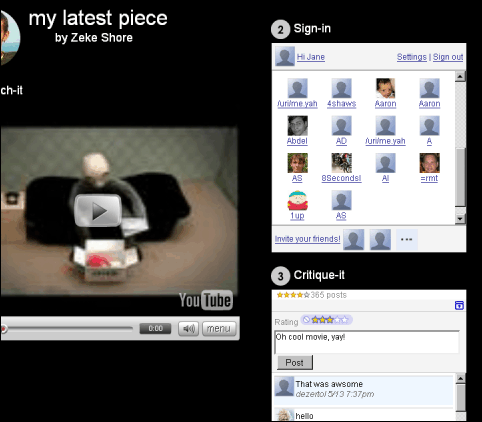Tuesday, May 13, 2008
Google Friend Connect Launched
Google released Friend Connect, a service for webmasters to add such gadgets as comments, reviews, or contact lists to their site. Furthermore, Friend Connect supports any creation from the Google gadget initiative “OpenSocial,” and also adds social features to a given site which connect the site to the social network site of a user. The latter, Google argues, holds the potential to increase your traffic, like when they post the event “Pete added a review at I-Love-Movies” to Orkut, which may make people visit I-Love-Movies. You may think of Friend Connect as a kind of “People Sense”, which is a code name Google gave the product; whereas Google AdSense provides an attachable ad layer for your site, this service lets you to attach a social layer.
You can sign up with the site now but it’s currently in limited invite-only stage, though you can already play around with the sample sites if you have a Google account.
How Friend Connect works
When you’re a webmaster, adding Friend Connect consists of copying the gadget and features you like into your site’s HTML template via some – layout-customizable – code snippet Google provides you (Google put up a video tour of this). For instance, the webmaster of the YouTube homemade movie review sample site “My Latest Piece” added a member & sign-in gadget as well as a review gadget. If you’re not logged in to the site with your Google account, the page will appear like this – note it’s quite slow at the moment:
To the left side you can see the main content area, and to the right side, at the top you see the Sign-in gadget and below it, a Critique-it gadget. When you click Sign-in, a window pops up asking you to log in with one of various accounts (your Google account, Yahoo, AOL, or the cross-system OpenID):
I’m picking the Google account option, which will redirect me to the usual Google login page, where I enter my Gmail email and password (the domain shown in the window is google.com, so it should be safe, though as Google decided to provide this login process in a popup, it’s a bit hard to tell if the URL address bar may be fake or not; I don’t know if modern browsers force the domain to be shown somewhere in popups, but if not, this may make phishing easier).
Afterwards, I’m provided with the following intro screen to configure my membership sign-up for “My Latest Piece” – we’re still in the popup here:
To the left you can pick a new nickname if you prefer, and you can also configure some site-specific description for you. If you want to, you can allow Google to send a stream of your activities on that particular site for display in other networks. To the right side of the membership intro screen, you can also configure which kind of friend groups you want to link in to the site – e.g. your Facebook friends, or your Google Talk friends (the latter activated by default when I tried) – which will determine, among other things, whether they will see your avatar in the site’s friends list whenever you’re logged in to it.
After you hit Save on that membership dialog, the popup window will close itself and the main “My Latest Piece” site will refresh, greeting you with e.g. “Hi Jane.” Now, you’re allowed to add reviews and such, or click on member portraits to see who someone is connected to and to perhaps ask them to be your friend (an oft-repeated and often annoying question on social sites):
Adding a review of a movie is just one use case, though. Google lists several other use cases, like providing comments, posting pictures of a concert, adding a recipe, or comparing high scores on a games site. As third-party gadgets are supported as well, many other features are imaginable. In all of that, an important bonus for users utilizing these features on your site is that they don’t need to register yet another new account.
How useful this could be
While Google didn’t invite me to test the service live from a webmaster’s perspective yet, it looks like there could be very interesting stuff in it. Google seems to be trying to be the web features and account provider for the web at large – they allow other account providers, but they continuously bring the Google account more close to the action by positioning it near useful stuff (like the recent Google App Engine) – and in turn offer you some “lazy features" for your site that you can plug-in. This way, you don’t need to switch to e.g. Blogger.com if you just like the comments feature, or develop Facebook applications to create stuff that connects to Facebook.
On the down-side, the more you build your site based on Google features, the more you’re creating a (soft, completely voluntary) lock-in for yourself because the code behind all this does not run on your own server. When Google is down, or Friend Connect is slow (like right now), or you need more customization options or more features not provided, or Google changes their policy, or they cancel their service, or they transmit user data to the government based on local policies, or they add more advertisement inside the gadgets than you’d like to see, then replacing your site with alternative approaches at a late point may be quite tough. It’s not a risk that should make webmasters reject Google Friend Connect, it’s just something to keep in mind when deciding how far to take your ship into Google waters.
[Thanks Miss Universe and all who commented in the thread! Hat tip to TechCrunch for breaking the news on this early a couple of days ago.]
>> More posts
Advertisement
This site unofficially covers Google™ and more with some rights reserved. Join our forum!