Friday, February 20, 2009
How to Turn Off YouTube Annotations
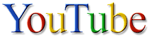
YouTube annotations are the text overlays on YouTube videos which were introduced in June 2008 (not to be confused with YouTube captions). They can get pretty annoying at times, but now there’s an option to turn them off. Log in to YouTube and select Account -> Playback Setup -> Annotations. Uncheck the “Show annotations” box and hit the save button, and now, videos like this one should not show an overlay anymore.
[Via Techcrunch.]
>> More posts
Advertisement
Advertisement
This site unofficially covers Google™ and more with some rights reserved. Join our forum!
