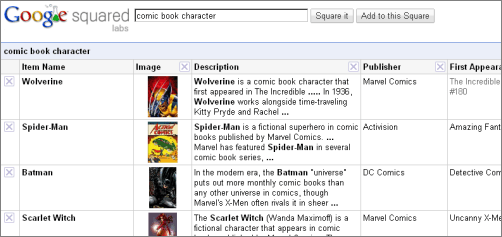Wednesday, June 3, 2009
Google Squared Is Live
Google Squared is live, and it’s a lot of fun... albeit the info presented is far from always being accurate. Here’s how you use it: just enter the name of a group of things, say, I entered comic book character. Google Squared then calculates for a bit, and presents you with a table of attributes. In the case of comic book characters, the automatically found columns were name, image, description, publisher, first appearance, and author.
The cells shown are all very fitting in this case, but the values are sometimes wrong. For instance, while Wolverine’s publisher is indeed “Marvel Comics” and his first appearance is indeed “The Incredible Hulk #180” as Google presented, his author is not “NineInchNail”. In the row for Spider-Man, a Superman cover is wrongly displayed, and the publisher is shown to be “Activision” (well, “Activision” is not wrong per se – they may publish Spider-Man games – but it is intuitively wrong in the context of the other values of the column, which refer to the comic book publisher).
Still, I’m really having fun. Especially because you can add your own columns on the fly. For my character table I added “Real Name”, and Google Squared got a couple right, and a couple wrong. Note you can change your query and some values may change along; when I named my square “superhero” instead of “comic book character”, some of the values ended up different. The same when I used the plural of the original query, comic book characters (does Squared prefer the plural form?).
For each created cell, you can expand the source URL of the data bit by clicking in the cell. A source may be a site like Wikipedia, or another third-party website (like ComicVine.com, in my sample). As usual, Google prefers automatic web-wide gathering & mining of data instead of having human editors create non-scalable content, so Google Squared is another step on their knowledge mining road (the old Google Q&A onebox is kind of related, as is the Google Spreadsheets GoogleLookup function).
Once you are happy with the table, you can log-in to save it. It will then show under the “Saved Squared” list. You can also share it by copying the URL to send it around – try this one. One thing I was really missing from this current version (or just didn’t find) was a way to export the data, though, like to some CSV structure or so, or have it be saved as a Google Spreadsheet. Another limiting factor is the number of items you can create; I was only able to go up to 50 for my sample, and had to grow the table in steps of 10. I’m curious how and if Google will continue to develop this little app, and I’m also curious if they’ll find ways to push the data towards more accuracy in the future.
I’m interested to read what tables you create and how they work for you. Here are some of the samples provided by Google on the Squared homepage: US presidents, British poets, digital cameras, dog breeds, arctic explorers, African countries, and romantic movies.
[Thanks WebSonic and Franta H.!]
Update: For an apparent Easter Egg, try entering magpie team. So perhaps “Magpie” was the codename for Google Squared, and these are the creators, as you’ll see names like Tony Aiuto, Randy Brown, Daniel Dulitz along with descriptions, thanks, and favorite queries. [Thanks John Hartley!]
>> More posts
Advertisement
This site unofficially covers Google™ and more with some rights reserved. Join our forum!