Monday, June 8, 2009
Apply to Try Google Apps Script
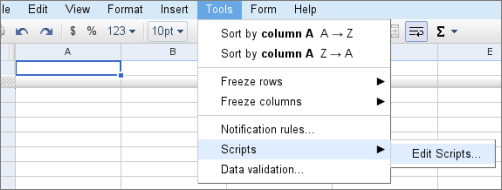
If you want to test Google Apps Script but don’t have a Google Apps account, you can now apply for a test login. In the form, enter your name, your email address, and the domain tryscript.com. The Google Docs product manager Jonathan Rochelle says, “I will try to respond to each valid respondent on Monday - 8 June - for as many people as I can allow on that domain...”
Once you do have access you’ll get an email. For your first script, open a Google Docs spreadsheet and click Tools -> Scripts -> Edit Scripts, and e.g. follow the further guidelines from the introductory tutorial.
[Thanks Ahab!]
Update: The limit for how many invites will be handed out has been reached, so this approach won’t work anymore, Ahab says.
>> More posts
Advertisement
This site unofficially covers Google™ and more with some rights reserved. Join our forum!
