Thursday, September 10, 2009
Switching from German to US Keyboard
Germans have their own keyboards. That is, the layout is moved around quite a bit, making place to position the Umlaute and special character keys (ä,ö,ü and ß), but also shuffling quite a bit of the rest. I wanted to try out getting an international/ US style keyboard to work on this laptop, hoping this might improve reaching some of the “programming keys” (“{”, “}”, “[”, “<”, etc.), so if you happen to be German you might find these tips helpful.
For reference, here’s what a German “qwertz” keyboard looks like. For instance, in Germany the “Ctrl” key reads “Strg”, which is short for “Steuerung”, ie. “control” (images taken from Tim Phillips page and RocketOn):
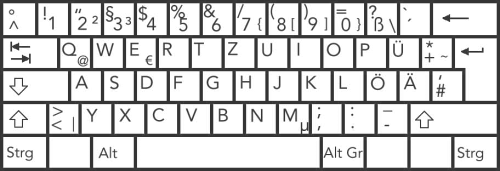
German
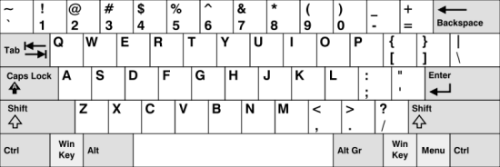
US/ international
First, a local hardware/ software technician ordered a keyboard for my Sony laptop. It had to be ordered from Hong Kong for some reason, but was then replaced quickly. (My original reason for replacing the keyboard at this particular time was a semi-broken Ctrl key, so that got fixed along the way.)
Now, I had to set my Windows Vista keyboard setting to US/ International to accomodate for the new hardware (Start -> Einstellungen -> Systemsteuerung -> Regions- und Sprachoptionen -> Tastaturen und Sprachen -> Tastaturen ändern -> Hinzufügen... [is there any way to link to a Windows dialog?]). I then tried out the new keyboard... I’m still getting used to the new layout and am slower than usual for special characters, but typing speed picked up on the road towards normal with every day of the past weeks that I kept using it.
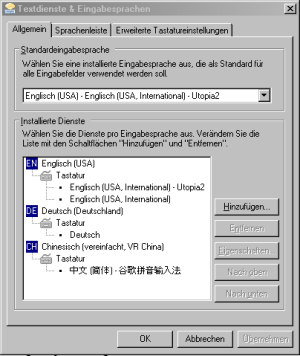
Next thing on the list is getting the Umlaut characters back! I do want to write German every now and then, and since the Umlaute appear in every sentence or so, pasting them in from a special character map or typing a long winded Alt-combo is not really an option... nor is switching to the German keyboard layout setting, because then the Umlaute are positioned in odd places. In German we can also write “ae” instead of “ä”, “oe” instead “ö”, “ue” instead of “ü” and “ss” instead of “ß”, and you will be understood, but it simply looks odd and is not as natural to read.
Instead, with thanks to Q&A service Uclue.com, I downloaded Microsoft’s official program for this purpose, called Microsoft Keyboard Layout Creator. If you want to remap any keys on Windows, whether or not you’ve switched from a German keyboard, this tool can help you. Here’s what it looks like:
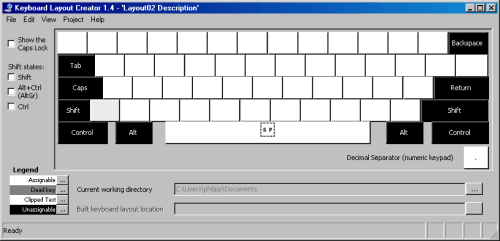
In MKLC you should first load a base layout so that you don’t need to start from scratch. Via Load Existing Keyboard I started with English - US International. Now I wanted to assign Alt+a to mean “ä”, Alt+Shift+a to mean “Ä” and so on. (Exception: there is no upper-case “ß” in German. No words start with this character, but if you do need an uppercase “sharp s" for some reason, you need to use a double “s”, as in “SPASS” [a word meaning fun, joke]). Clicking on the letter in the editor lets you redefine it.
Before you go and run with this keyboard you need to pay special attention to “dead keys”, meaning a key that is pressed but then is only written when another key is pressed afterwards (this could be useful for typing accentuated letters, for instance). I had to locate all different dead keys (marked as gray in MKLC) and tick them off in the advanced options. Once that is done, you need to click Build DLL and Setup Package from the menu and run the created setup program. You’ve now installed the keyboard; now you need to set it as default in the keyboard options dialog combo box as pictured in the regional settings dialog above. Voila, US International Utopia is now installed!
PS: While I’m at it, here’s how to disable that pesky Caps Lock key, which will every now and then MAKE YOU ACCIDENTALLY SHOUT UNTil you disable it again. On previous keyboards I removed the key itself, but this time I was looking for a software solution. Well, HowToGeek has a couple of registry tweaks you can download and run that do the job for you.
>> More posts
Advertisement
This site unofficially covers Google™ and more with some rights reserved. Join our forum!
