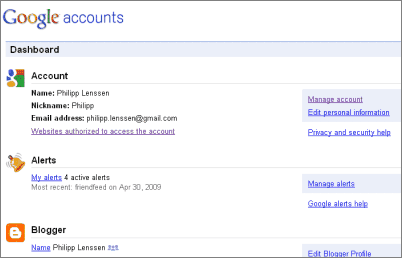Thursday, November 5, 2009
Check What Google Knows About You With Google Dashboard
When you’re at Google and switch to Settings → Google account settings you may now (if it’s already rolled out for you, that is) see a link to Google Dashboard reading “View data stored with this account”. After logging in with your credentials, Dashboard presents you with a detailed list of Google services and the associated data you’re storing with it. Each item, like Blogger, Google Calendar, Gmail, Google Health and so on contains a couple of lines of sample data, as well as links to edit your profile for that service, view the service’s privacy policy and more.
I think it’s excellent that Google makes available all this privacy relevant data in a single place. You might be surprised how much Google knows in case you’ve already forgotten a service or two you’ve signed up with. One thing to watch out for on the page is a little blue icon  meaning “this bit is public”. At the bottom of the page, Google disclaims that 32 more products haven’t yet been made part of Dashboard (and it’s probably worth noting that Google may also not intend to list every single bit, like log files containing your IP or so.)
meaning “this bit is public”. At the bottom of the page, Google disclaims that 32 more products haven’t yet been made part of Dashboard (and it’s probably worth noting that Google may also not intend to list every single bit, like log files containing your IP or so.)
[Thanks BizAbh!]
>> More posts
Advertisement
This site unofficially covers Google™ and more with some rights reserved. Join our forum!