Sunday, January 20, 2008
Associate Email Addresses With Your Google Account
By Tony Ruscoe
Google has just recently added an option to associate additional email addresses with your Google Account. If you sign in to manage your Google Account and click the “Edit” link next to “Personal information” you should see this new option:
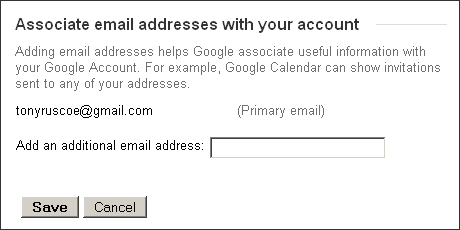
It’s not possible to add a Gmail address to your account. If you try, you’ll get an error explaining, “You can not associate a Gmail address with your Google Account.” Also, you can only add an email address to one Google Account. Trying to add it to another will return the error, “A user with the email you specified already exists.”
Once added, Google sends an email to the additional email address to verify you have access to it. When you follow the link, Google asks you to sign in, explaining again, “This will allow Google services to recognize that [your additional email address] and your Google Account are associated (e.g. all invitations sent to this email address will automatically appear in your Google Calendar).”
For now, it seems the only benefit to doing this is for Google Calendar (although you can also then use any of your additional email addresses to sign in to your Google Account instead of using your username or Gmail address) but no doubt this will be used for other services too – I’m thinking Google Docs and other collaboration services which send invites – but wouldn’t it be nice if Google let you link multiple Google Accounts together so that you could manage, say, your business and personal accounts without needing to keep signing in and out?
[Thanks Jfpo!]
>> More posts
Advertisement
This site unofficially covers Google™ and more with some rights reserved. Join our forum!
